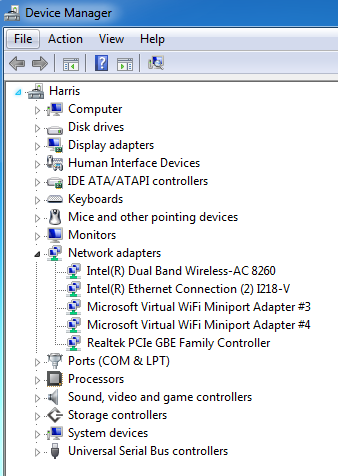New
#1
Slow internet speed with wired and wireless connection
I recently clean installed windows 7 on an ssd i bought for my custom built computer and after installing all the updates and every driver has even been updated to the latest, I still have slow internet speeds and that's with my ethernet and wirless adapter.
I have google just about everything and can't seem to find how to fix this, but some help would be every appreciated.
Also, I'm not sure which specs and info you need to know for this but just tell me what you need to know and I'll post it in the next reply.


 Quote
Quote