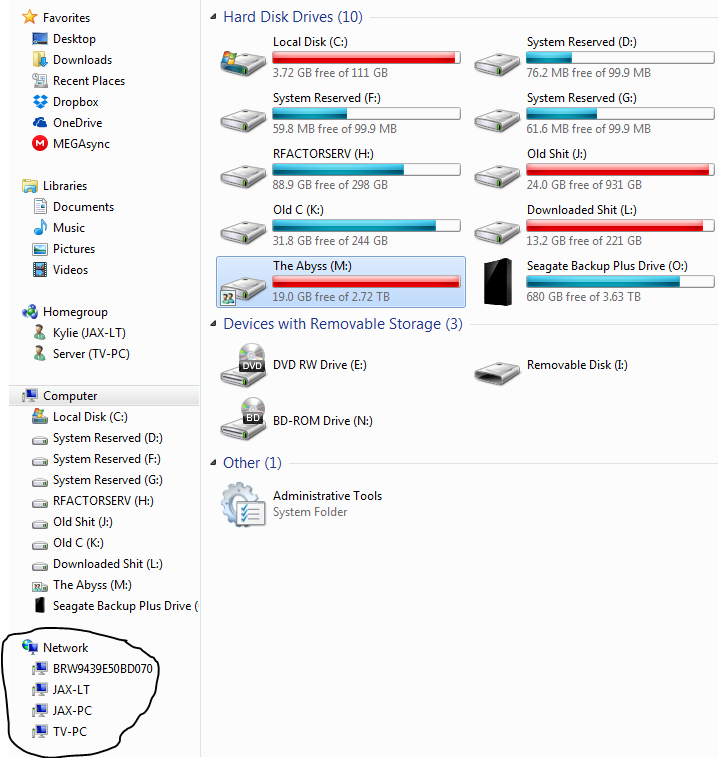New
#1
Network map shows switch that does not exist
Hi guys. I am usually pretty good with these things as I have been networking for years and I am currently studying a Bachelor of Information Technology, but this one has be baffled.
As you can see in the image below, the network map shows my PC---Switch---Router/modem---Internet. The problem is that the switch has only appeared recently and I have not installed any switches, nor do I have a need for one as my PC is the only device wired to the router, all others are WiFi. I have looked everywhere for a solution to this both on my computer and on the internet and have come up blank
The other problem is that I had my 2 PCs (Main in office and one connected to TV in lounge room) and laptop all set up so they could each access the other device's shared file through the Home Group, however now I can not see or access the other 2 from my main PC, but I can see and access the Main PC from the other 2 (TV system and laptop). While all this is happening, if you look at the bottom of the image, you will see that the TV system is in the 'The following discovered devices cannot be placed in the map' section...... This has me totally confuzzled
Any help here is appreciated guys, thanks !!





 Quote
Quote