New
#1
No Internet with VPN (already unchecked "use default gateway")
Server: Windows 7 Ultimate 64 bit
Client: Windows 10 Home 64 bit
I'm trying to set up a VPN server at home that I can connect to. I followed the following tutorial to set on up directly on windows:
How to Create a VPN Server on Your Windows Computer Without Installing Any Software
I followed the instructions and I was able to "connect" to the VPN server from my windows 10 computer; however, I had no internet connection on the VPN. I've spent hours searching on google and have followed the following suggestions:
uncheck "use default gateway on remote network" on the client computer.
check "Respond to Ping on Internet Port" on my router.
Unchecking ipv6 under the networking components tab for both the client and server.
Specifying ip addresses for ipv4 on the server.
None of these have worked. I could really use some help here. Please let me know what information you need to better figure my problem out.
Thank you.

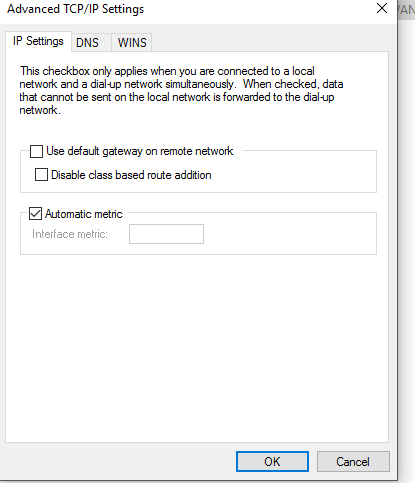
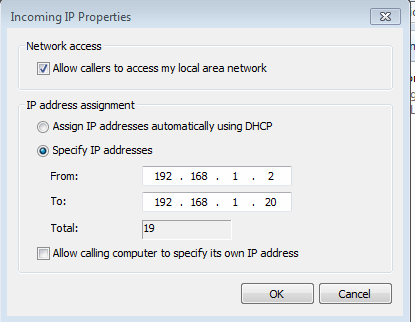

 Quote
Quote