New
#1
Laptop missing Network Drivers and Adapter
Hello, I recently booted up my laptop and discovered that it wasn't able to identify any wi-fi networks, so I attempted to System Restore and came to error 0x08007005. I attempted to patch it with the error fix, but it failed.
I did more searching and believed I was missing a Lan Driver, but upon installation I got an error message reading that there is no Network Adapter identified, which leaves me here.
I have used msinfo32.exe to indeed identify that there is currently no Network Adapter identified, as well as a fair amount of problem devices, and at this point I don't know where to turn to find more information, please help, and let me know if there is any relevant information I can elaborate with:
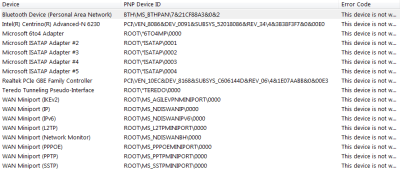


 Quote
Quote