New
#1
Wired and Wireless Computers on The Same Network
I first of all want to apologize for posting what many see as a "Previously Discussed" thread. There are threads covering the same topic and yet many/most have solutions (if a solution) that do not apply or work on my 'network'. Here's what I have:
1. Router: TrendNet Wireless N Home Router (TEW-632BRP) aka SissyFire
2. Custom Desktop PC that is hardwired to the router. It does not have wireless capabilities (no USB, no PCI-E card or MOBO built-in). It runs Windows 7 Professional and a member of the WORKGROUP named AZ-GROUP. File and Printer Sharing is enabled. Current network connection:
Full map for the PC:
3. ASUS UL30A Laptop with an Atheros Wireless Adapter. Wireless internet connection via router. It runs Windows 7 Home Premium and a member of AZ-GROUP. File and Printer Sharing enabled. Current network connection:
Full map for the wireless laptop
Needless to say the computers do not see each other on the SissyFire Network. What do I need to do at this point so that I can access the MarkASUS laptop from my PC?

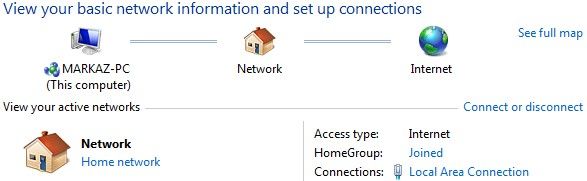
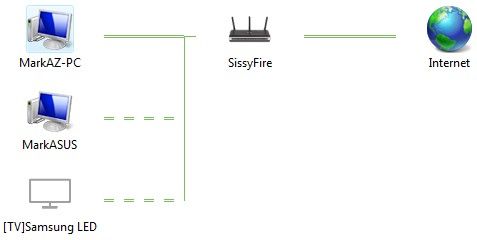
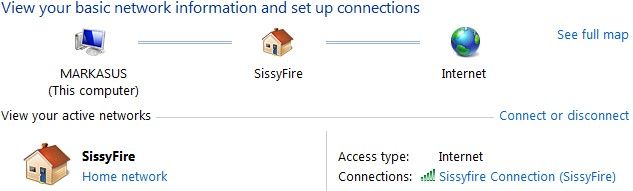
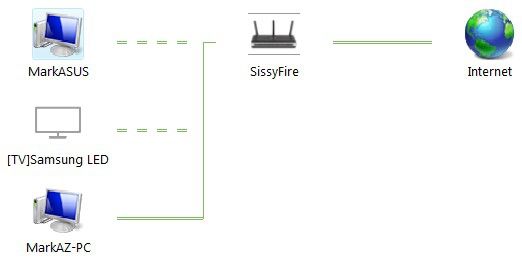

 Quote
Quote