New
#1
[Unsolved]Add Advanced Sharing and Security Locations
In panel 5, 'Locations' I can only ever see the PC which the dialog box is located on, despite the ability to share with other PC's, moreover my laptop on some crossover ethernet.
Could somebody help or tell me how to add more locations here?
Alternatively, you could suggest some search terms that might yield better results. 'Share' Advanced' Windows 7 'Locations' just returns newbie guides to Windows 7 networking.
Thanks.
Last edited by SI5K; 22 Jul 2010 at 08:00.

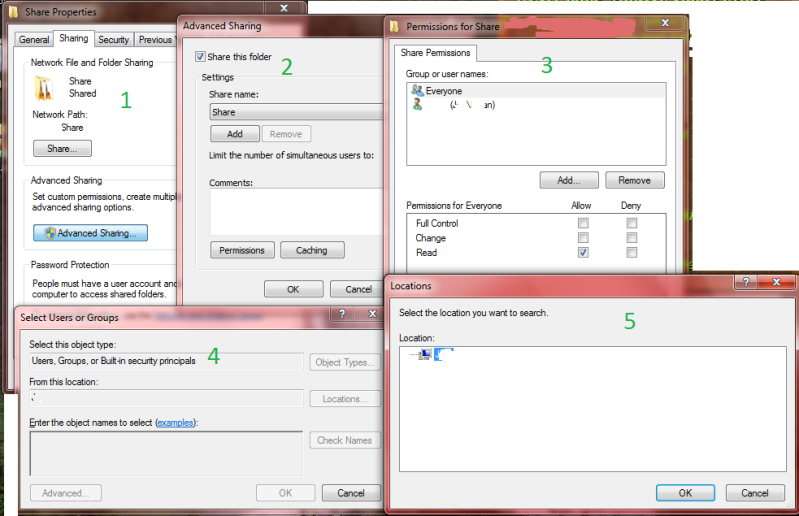

 Quote
Quote
