New
#21
Internet Connection Dropping Out.
-
-
New #22
Whoa! Your mother has a solid orange light and a blinking yellow light? How...uh...interesting. I know roughly how old you are so your mother must be pushing, if not over, a hundred! Wow!
How...uh...interesting. I know roughly how old you are so your mother must be pushing, if not over, a hundred! Wow!
Sorry! I was briefly looking back at this thread to see if something might click. Obviously, my one functioning brain cell is still too scrambled by my sinuses to be of any use if this is what I'm coming away with (yes, I know you meant motherboard). Pardon me while I take a few days to climb out of the rabbit hole.
-
-
New #24
It just happened again. the otherwise welcome rains we have been getting have been driving me nuts so I'm still not up to tackling this miserable misbegotten mess. I'm going back to bed.
-
New #25
Have you tried setting your ISP's router to bridge mode, Some will let you some will not but I would suspect that your ISP gave you a crappy router.
I would not leave your network setup this way for more than a day or 2 and if you don't have any problems you will need to get a better router off your ISP or buy your own.
-
New #26
Did you confirm you dont have a proxy set in Firefox or IE as that can do it.Next time it drops open a cmd prompt then type
tracert 194.119.131.66
ping 194.119.131.66
It should show as before infact its not dropped as it still gets out post results of tracert
-
-
-
New #29
Hi Lady Fitzgerald
This is Danny I had some problems like that also and even bought a new modem etc. Mom kinda chewed cox out and I guess they got tired of her calling and they tested the line when they came out. The sub-contractors just tied into another line that was running to the house, so they had 3 different fitting connectors on the same line and the internet power kept dropping off even though we had it for 3 years and it was fine and then one day it started messing up.. They ran one new line from the outside box to the house and that fixed the problem, what was weird was it just screwed up when it wanted to like what you are going through.
I hope yours is a simple fix.
Danny...
-
New #30
Proxy is set in network settings for Firefox and ie. In the scan when you think it dropped it shows it had done ping and DNS lookup OK so there is no fault with modem or router etc and as it still gets out the network is working so it's a browser type of fault
Related Discussions

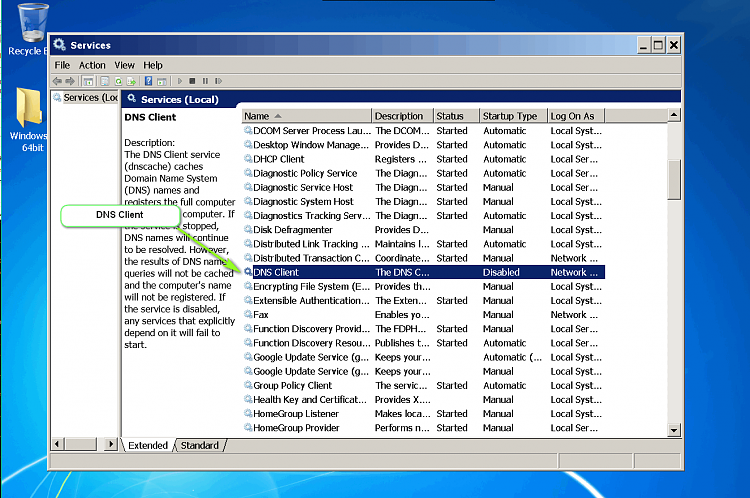

 Quote
Quote