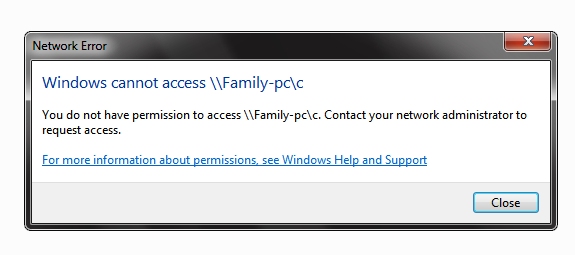New
#1
How do connect 2 desktops to each other using a x-over cable?
Hi, first post here so please go easy on me.
I have 2 desktop PC's, one has a wireless internet connection and a network card installed. The other PC has no wireless internet connection but it does have a network card installed.
My aim is to connect both PC's network cards using a homegroup and cross-over cable so that I can transfer files from one PC to the other.



 Quote
Quote