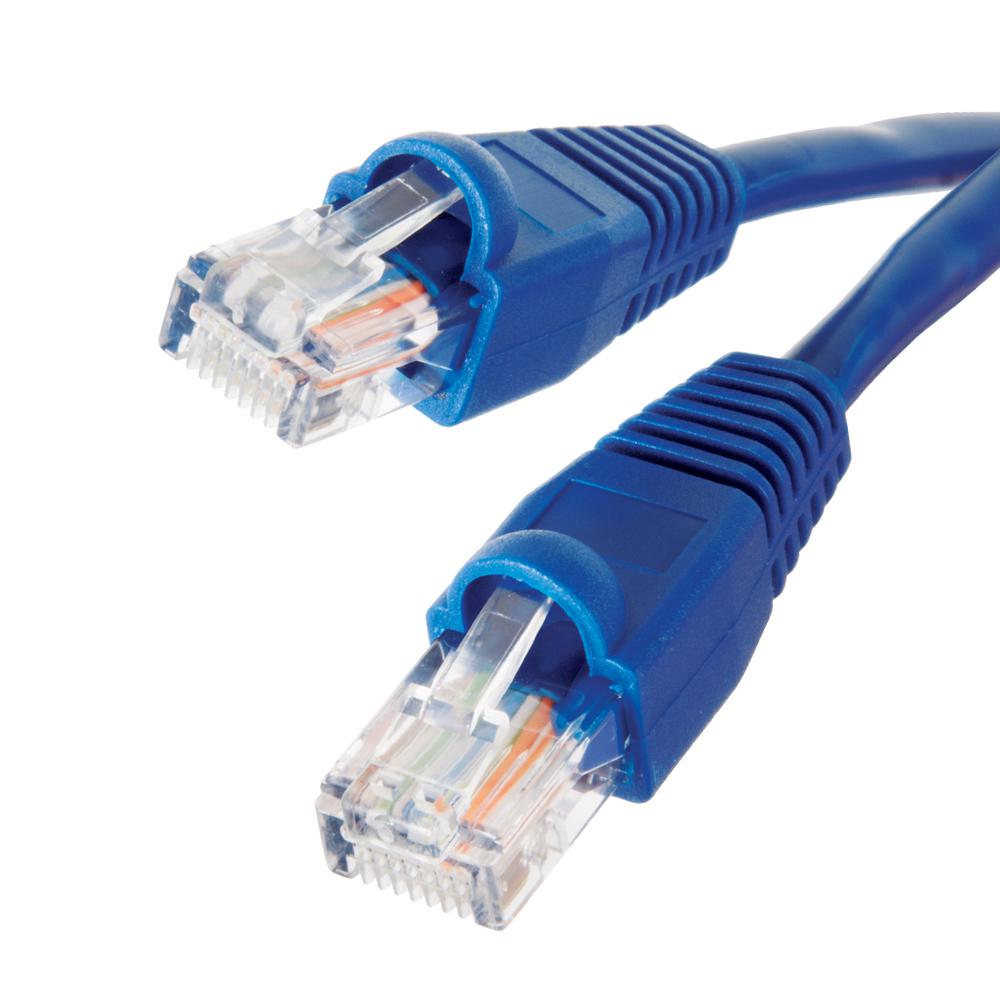New
#11
There are a number of IP address ranges for use in a private network, (one that is limited to a single location, company or home).
These network ranges have a special property , If any of their data gets out into the wide word of the internet they will not go anywhere, so as to protect the user and net
The popular range for home use is (in the format known as Dotted Decimal) 192.168.nnn.xxx where the nnn specifies a network, and xxx a device. The 192.168.nnn.xxx group can therefore have 256 Networks of 256 Devices, (actually 0 is used as a broadcast address to all devices so is not available).
If you wish you can manually assign these numbers to each device, but you have to ensure that the nnn component is always the same, and the xxx component is always different. It is usual however to set up a router to automatically supply these numbers to any device connected.
If you reset the router you have to default (check the documentation to discover how), it should automatically provide the addresses to any computer or other device that connects to it, either wired or wireless.
You then need to set the computer to automatic
TL;Dr
It would appear from your last post that you have a direct access modem and with a single device this is fine and gives you access to the net - If you would prefer to use a router in future you would need to purchase one and set it up to connect to the existing modem and transfer the current settings to the Internet side of the router, and then set the auto settings I gave above -
Setup would be PCRouter
Modem
Internet whereas you now have PC
Modem
Internet
To be honest If you are happy with the connection you have through the modem and are not in the process of adding new devices, I would not worry about a router just follow the instructions you had from the internet service provider, and ignore the additional network that is not in use, the things you are worried about are merely options that, once you have a need, if ever, you can enable and set-up they will not cause any issues until you do, and even when set-up this is highly unlikely as their main requirement is to have two computers or devices to be of any use


 Quote
Quote