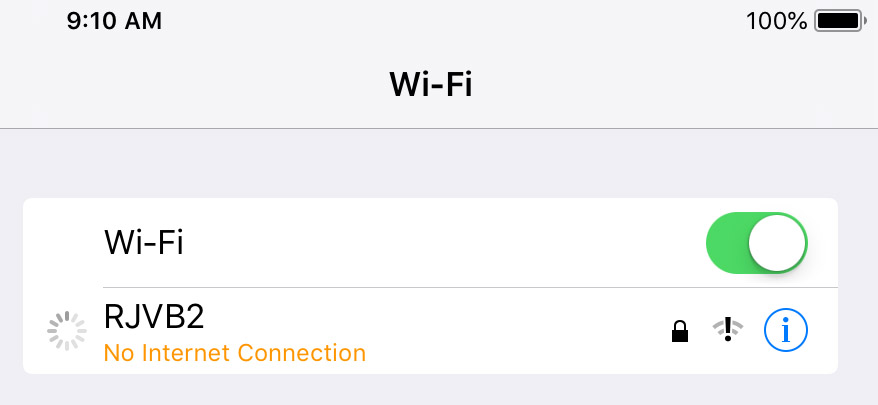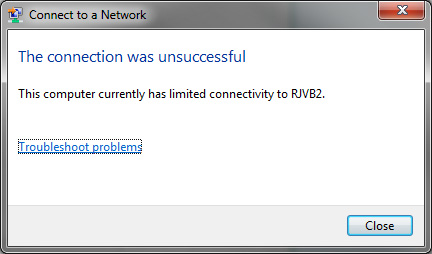New
#1
Router will not connect because it is looking for internet
Hi all,
I am trying to set up a new router (Asus AC3100). It is used by a live band for iPads and iPhones to wirelessly connect to a digital mixing console which is connected by wire to the router.
I have the router set up with ID and password and my iPad finds it and tries to connect but it just spins endlessly and it says "no internet connection", and it won't complete the connection because of that.
How do I tell the router that I am not using it for internet? I tried disabling WAN but that didn't make a difference.
Thanks for any help.


 Quote
Quote