New
#1
Cannot disable Remote desktop from system properties
I constantly get the system properties popup dialog requesting remote
desktop connections. No matter how many times I select
"Dont allow connections to this computer" the dialog comes multiple
times during the day.
I have opened the services.msc and disabled all of the remote desktop
programs and that does not seem to help.
Can anyone offer some suggestions?
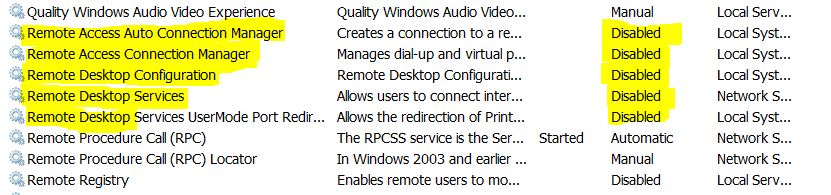

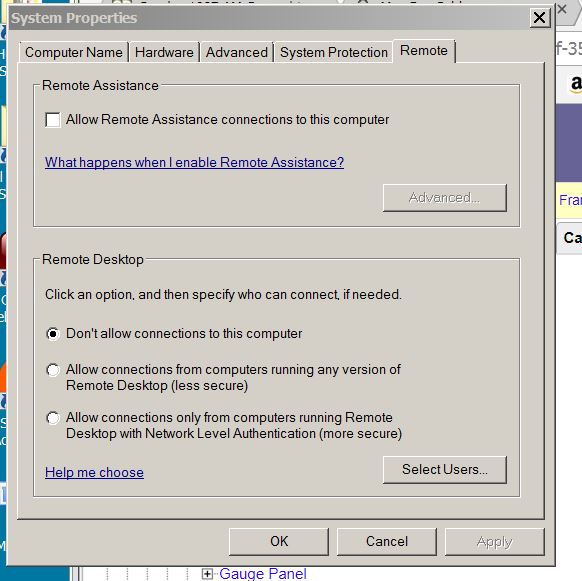

 Quote
Quote