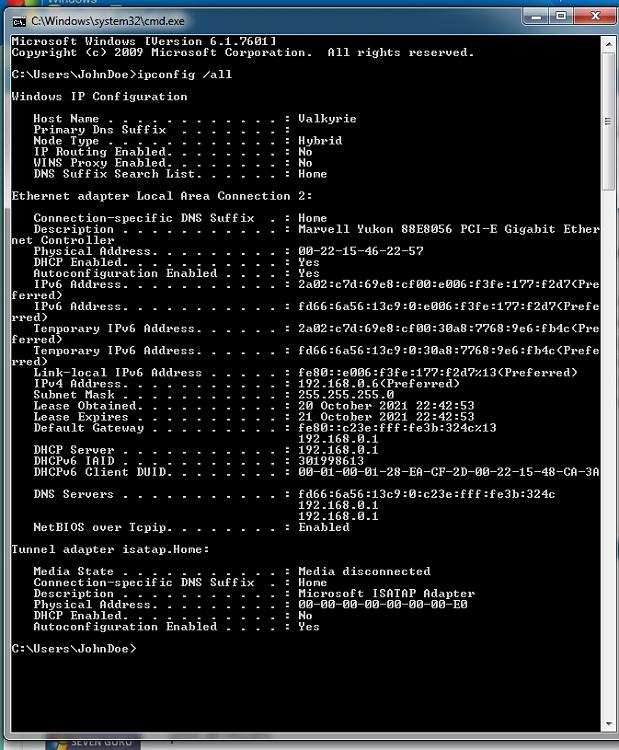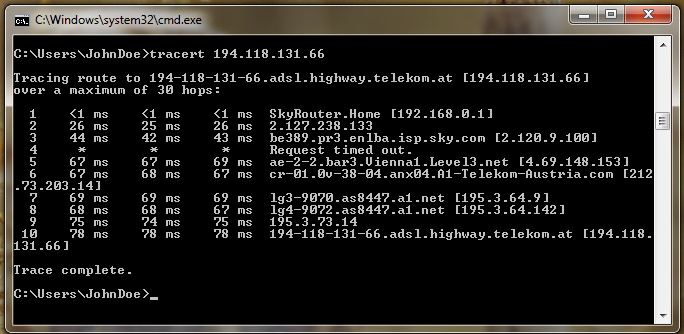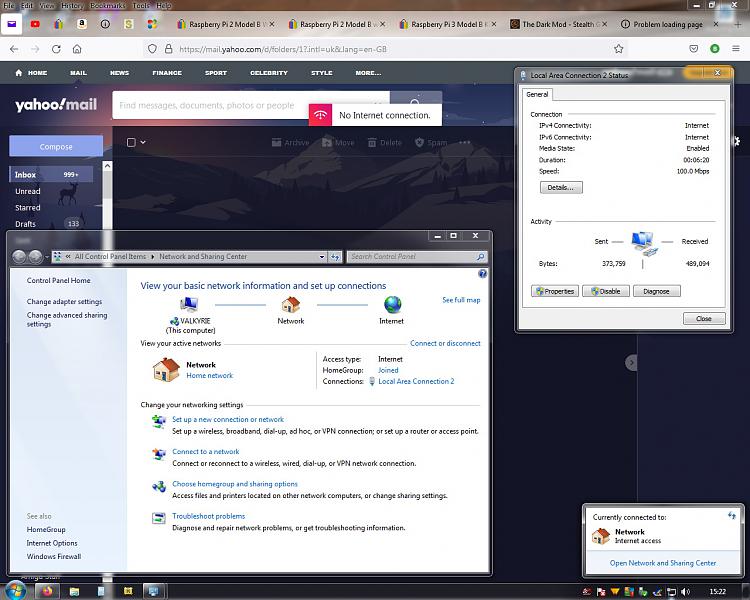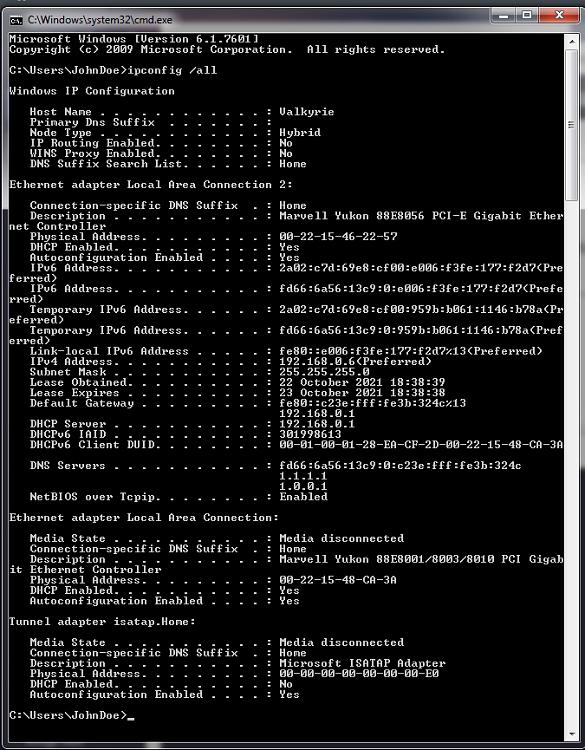New
#1
Internet connection showing as connected with data in/out but no web ?
Hey guys seem to be having a little trouble with my internet. IVe reinstalled Win 7 last week and am setting everything back up. I have connected to the internet and downloaded software and accessed a few basic websites but now I cant seem to access any ? My Network Sharing Center shows that i am connected via a new RJ45 cable plugged into the motherboard RJ45 socket and directly into the router. I has an amber light and a flashing yellow light on the motherboard socket and i think the amber should be green but I'm unsure. Anyway id love to hear what options you think i should check first. Sometimes a simple restart of the PC will solve the problem but other times it wont. Ideas ?


 Quote
Quote