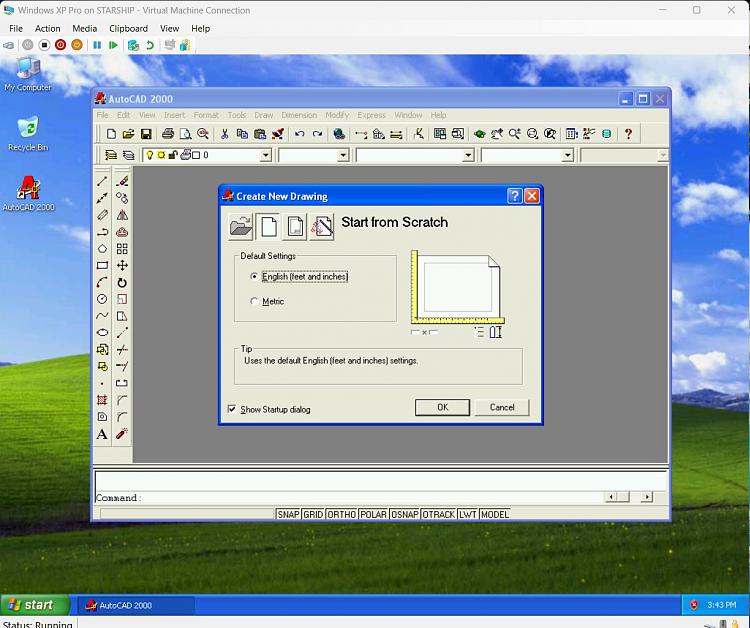New
#21
SIW2 Thank you for all your reply's . Just to clear up the above comment is for a modified install done with you updater. The win7 install respectively is not on a NVMe it is on a standard win7 install from unmodified install software so these HDD's I am using do not have your drivers.
I still would like help with getting The HDD's in question to be able to see the installed NVME on the monster MB If you can.
I have executed the hotfix patches on both drives there hotfix says it is already installed . But as stated within windows the NVMe does not show up .
It is only visible in the BIOS. Being the monster MB with no support I am screwed, so If I can install win 10 there so be it.
I am a bit confused about where you want my discussion. If it is about NVME then should it not be where I was posting. This main thread is about the WiFi driver and win7 . I asked here be cause it is a blend of NVME and WiFi 802.11
I was concerned about the fact the WiFi is on an NVMe type card installed directly to M.2 port.
I did not intend for this to become a discussion about a MB that no one has ever heard of. The only thing common to MB's is that it has a simple American Megatrends BIOS


 Quote
Quote