New
#1
Network and Sharing Center - I'm missing something
Hello
I'm still using the best windows 7 - I was taken over by the visuals. I hate pastel colors!
Regarding the subject, the problem is the following
I still have internet access and it works
But something is missing. Look at the picture
And also the icon in the tray bar is crossed out - as if there is no cable connected or no network adapter
Does anyone have an idea how to fix this_
Tnx
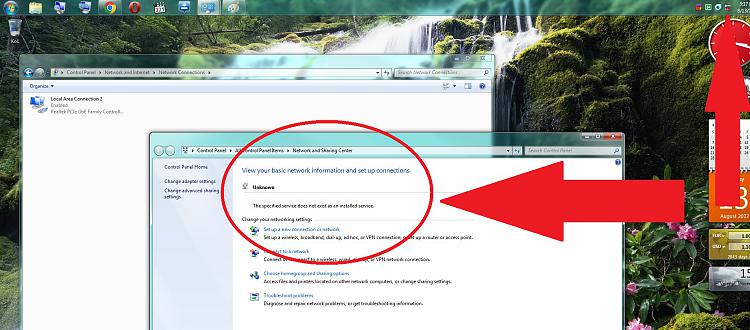



 Quote
Quote