New
#11
I talked to a new tech support from Spectrum and she suggested I check the network reset since I am switching routers. She was right it changed from my network name to just "network". I knew it was the change of router brand. I now have full 500 mb download.
Seems like the ASUS X99-E WS USB 3.1 is only about $450. I do video post production with 3 or 4 4K cameras on the timeline plus effects so I need a lot of processing. I also use After Effects that needs a lot of RAM to play compositions.

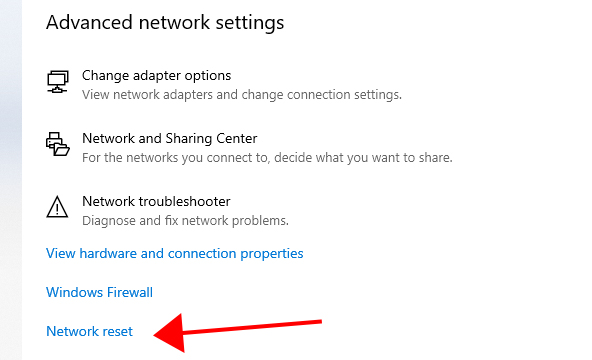

 Quote
Quote
 BUT with POE I wouldn't advise doing it. Too much voltage fluctuation going on there in that regard.
BUT with POE I wouldn't advise doing it. Too much voltage fluctuation going on there in that regard.