New
#1
authorisation of software not connecting to internet
Hi,
I've had this problem for quite a while, firstly I thought it was the recieving end's fault, and then it happened on some other software.
As shown in the pictures below, when I am trying to authorise some vst/software, wether in my DAW or standalone, it says there is no connection to the internet.
I have tried the following things:
*I have reset my router,
*I am now using ethernet,
*I have windows firewall turned off,
*I have also turned the routers firewall off,
*I have no other anti virus software running,
*I have done all the cmd - netsh commands
I use this computer purely for making music - I have tried making the jump to windows 10 however the soundcard etc are not supported and it crashed alot.
The thing is, as I know it's something to do with windows 7 as when I just installed one of the stand alone softwares on my windows 10 laptop, it authorised.
Seriously, I'd be so grateful if someone could tell me what's going on?
Many thanks in advance!! Fingers crossed (on both hands)
Ryan


 Quote
Quote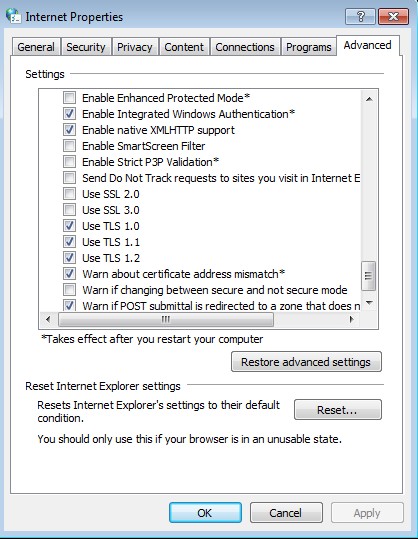

 (Once again though, thanks for the previous reply! At least the Baby audio VST authorised!
(Once again though, thanks for the previous reply! At least the Baby audio VST authorised!  )
)

