New
#1
Checking WiFi Signal Strength
How do I do that in Windows 7?
How do I do that in Windows 7?
You're not connected to a Wi-Fi signal... That's your Ethernet cable. If a Wi-Fi card is installed, unplug the Ethernet cable if you want to use Wi-Fi. But I recommend you stick to Ethernet if you can.
I should also mention that if you have a propitiatory Wi-Fi driver and its connection software installed, that too will show its version of a Wi-Fi signal bar. Usually Windows loads its own driver, but not all the time. You would need to use the Wi-Fi manufacture's driver software.
This is the router and modem that I have. Are they ethernet equipment?
You seem to be connecting by Ethernet, if you're not connecting by WiFi Windows won't show any WiFi info. I assume your PC also has a WiFi card. If so, then this utility from Nirsoft can show all the WiFi signals around you, and their strengths.
WifiInfoView - WiFi Scanner for Windows 10/7/8/Vista
I doubt it has a WiFi card - it's a 12 year old computer.
I went to Device Manager (which I should have done first) and found it IS ethernet connected.
Since you have an Ethernet connection you could test your Internet speed. Do you want to do that?
12 years ago most desktop computers used an Ethernet connection. However, you could add a WiFi card if you wanted to. Today it is not unusual for a desktop computer to come with WiFi card in addition to Ethernet.
BTW, below is a WiFi PCI card that I bought at least 20 years ago. It came with drivers for Windows 98 & XP. The problem with old WiFi cards is that they are relatively slow. It is usually better to use an Ethernet connection if that is possible.
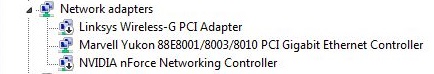
I can test the speed through my ISP web site. Thanks for all the info.