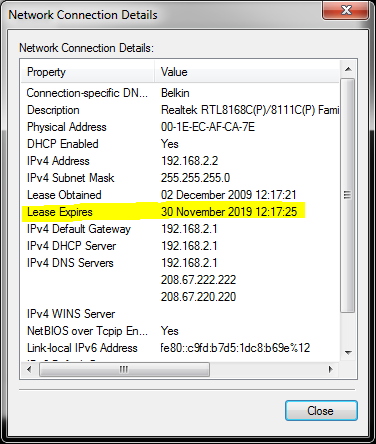New
#1
Wireless bridge question
I have my router on the main level of my house and my bedroom is in my basement. Normally my laptop has 2-3bars of strength but if I'm lucky it will jump up for some reason. I have no problem with this, just some FYI for you guys.
Problem 1: Ps3 keeps timing out obtaining IP address. I can get it to work by plugging it into LAN then changing the settings back to WIFI. When I put my Ps3 bck in my room it will only maintain a connection for a few days then I need to repeat the process. Connection percentage is between 40%-70%.
Problem 2: My desktop will be moved to my basement as soon as I get it WIFI compatible.
Running a cable is out of the question. I just want something stable and that will support both my Ps3 and Desktop. My router isn't the best so theoretically I should just replace it, but I'm not sure if that would solve the signal/stability issue with my Ps3 and a new router won't help with putting my desktop downstairs.
Newegg.com - D-Link DAP-1522 Xtreme N Duo Wireless Bridge/Access Point - Wireless AP / Bridges Does this look like the best solution to my problem? Could I buy another router to use to just receive a wireless signal? I think that this would receive better then my Ps3
Thanks in advance. Sorry for the rambling, it's who I am, get used to it


 Quote
Quote