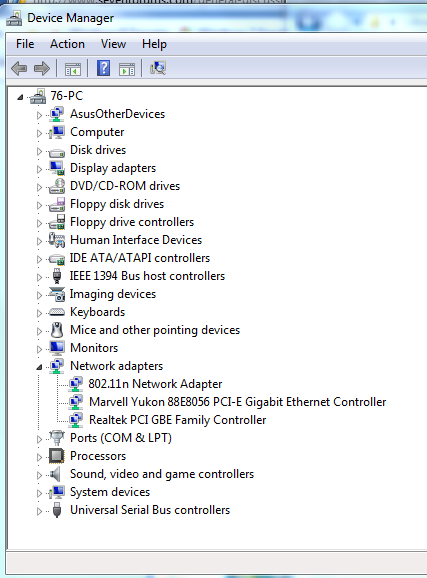New
#1
Wireless network (N)
Hi there,
Im running a Compaq Presario CQ40 notebook
Specs
Processor: AMD Turion(tm) x2 Ultra Dual-core mobile ZM-84 2.30 GHz
RAM: 4GB
System type: Windows 7 home premium 32-bit
Ny notebook also has a built-in wireless n adapter.
the router is 802.11n
Now my question is how do i know if im using Wireless N and not wireless G.
Thanks


 Quote
Quote