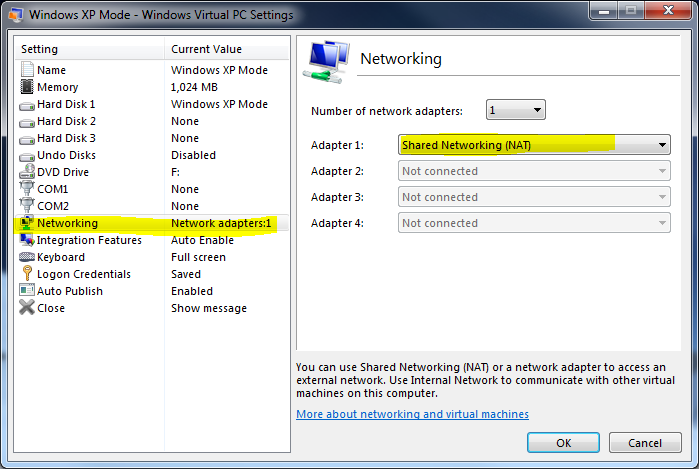New
#1
Win7 XP Mode will not join home network
XP Mode runs my old programs fine, but I can't get them to communicate with my Win 7 Home Network. Host Win 7 CPU is connected fine. XP Mode is showing IP address 192.168.151.2 and host Win 7 is 192.168.2.4 Router does not show XP mode client, so where did XP get its IP address from? XP is connected to broadband OK. How can I get the XP on to my Win 7 home network as it appears to be on a different network?


 Quote
Quote