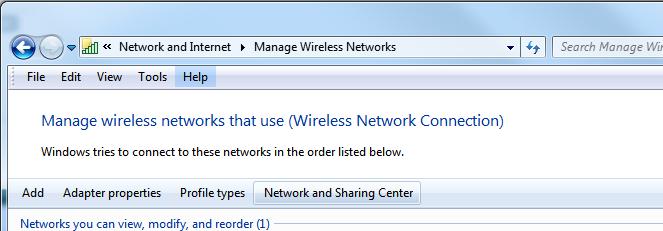New
#1
Fails to connect my WIFI!!!
Greetings, I have a problem trying to connect to my home WIFI network. The problem is that the key is encrypted in a WEP, and I understand (and spend) that windows 7 does not read, not process, not "carries along" with this encoding. I try to connect to my home network, undo Connect, and then I get "Connect .." and then I get "windows could not connect a. ..".
I TREATY many ways, but my main problem is that the connection is configured to use only with my computer, ie the MAC security is enabled, therefore the WIFI can not connect to another computer than mine, or even with the Ethernet cable. Besides, as my pc has Win7, I repeat, this does not identify the WEP encryption, not to do !!!!.
I have tried countless number of ways but none has worked, I do not usually write my problems in forums because I always get answers, but I have been stuck more than 4 hours and nothing to fix the problem.
I forgot, the WIFI moden firmware can not use it because I Win7 version and not the operating system boots ... HELP !....
The only way I see it can work is to enable in Win7 a program or something that will be read and WEP encryption so it can identify the network and can login normally. The problem is that I find a program that does this.
Another solution I see is to install windows XP on my pc, which use it as a last resort ...


 Quote
Quote