New
#31
How can i rename my wireless network connection?
-
Posts : 310 Microsoft Windows 7 Ultimate 64 bits 7601 Multiprocessor Free Service Pack 1 Thread Starter
-
-
New #33
Solved.
I had the exact same problem. The issue was that I changed wireless routers and the new router had the same SSID name as the old router. This meant that when my computer connected to the new router it saw that it was connecting to a new network, but one with the same SSID as another network I have connected to in the past. Because of this it added a '2' to the end of my network name in Network and Sharing Center which annoyed me to all hell since it wasn't 2, it was a replacement for the original network.
What I did to solve this problem was disconnect from the network and open up the registry and did a search for my SSID (which luckily for me was a fairly unique name, not something with bogus hits in the registry). Anywhere I found my network name with a matching entry of my network name + 2 I deleted them both. Once all of the doubled-up keys were deleted I refreshed my network list and connected to my network.
Now it shows up in Network and Sharing Center without the 2 on it. :)
-
Posts : 310 Microsoft Windows 7 Ultimate 64 bits 7601 Multiprocessor Free Service Pack 1 Thread StarterNew #34
-
Posts : 310 Microsoft Windows 7 Ultimate 64 bits 7601 Multiprocessor Free Service Pack 1 Thread StarterNew #35
-
New #36
-
Posts : 310 Microsoft Windows 7 Ultimate 64 bits 7601 Multiprocessor Free Service Pack 1 Thread StarterNew #37
-
New #38
I did read the thread first and several people are trying to help you here...
You have two separate problems going on...
I'm trying to help you solve one of them.
Here's an example of what I was showing you how to do...

Normally Windows would automatically name this "Local Area Connection"... as you can see I renamed it. You can use this technique to get rid of the #21 on your network page.
See how it shows up on mine...
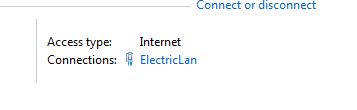
The #9 on your hardware list is another matter. It's that way because you've installed the device 9 times... #1 though 8 are probably deleted. This one you can't change without some serious registry hacking... and frankly if it's working, you're better off not messing with it.
-
Posts : 310 Microsoft Windows 7 Ultimate 64 bits 7601 Multiprocessor Free Service Pack 1 Thread StarterNew #39
Thanks for trying to help CommonTater very appreciated.
But you have reached the same conclusion i've reached in my last post before this...i should not mess with the bloo3$# register.
-
New #40
No problem... maybe the others will have better suggestions.
In your place I'd rename it with the right click method I showed you for the display name and leave the registry entries alone, as we agree.
I do get into the registry a lot, I'm not afraid to tinker so long as I have some basic idea what I'm messing with but experience has taught me that hardware device settings are not something you mess with.
Related Discussions


 Quote
Quote i should better not mess with the register, think im gonna have to reinstall windows again.
i should better not mess with the register, think im gonna have to reinstall windows again.