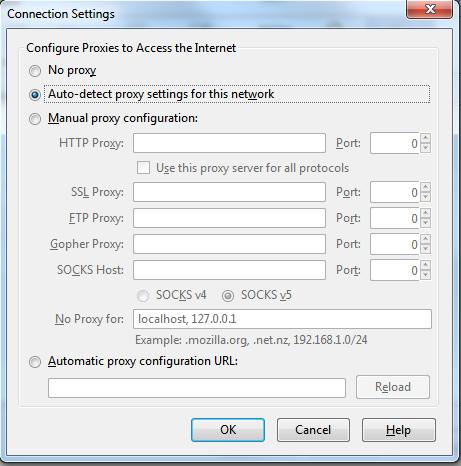New
#1
Only Firefox can connect to the internet! Quick read
Hey guys, new to the forum as of today.
Router was acting up in my house so I had to reset it. My roomate has no problems connecting to the internet but I do.
After a router reset, Google Chrome, windows gadgets, iTunes and everything else BUT Firefox cannot connect to the internet. I have tried this on another WIFI system and the same results. I have also tried to connect directly to the router with an ethernet cable but to no avail.
I have tried turning off Windows Firewall (the only firewall program I have) and it didn't work. However, if I go online through tethering my iPhone, all of the above programs can connect.
I am completely stumped. Note: I didn't make any changes (that I know of) to my CPU while reseting the router.


 Quote
Quote