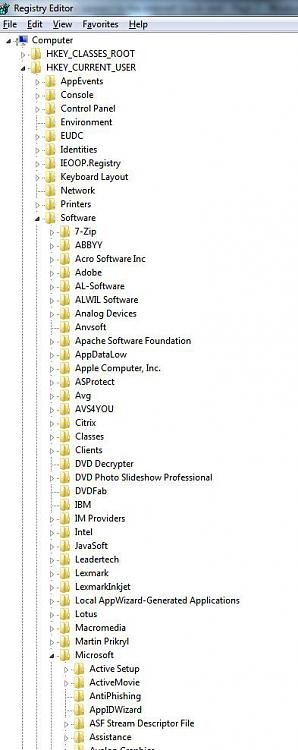New
#11
Only Firefox can connect to the internet! Quick read
-
-
New #12
Go into this location
HKEY_CURRENT_USER\Software\Microsoft\Windows\CurrentVersion\Internet Settings
Look for ProxyEnable key, if the value is set to 0x0000000(1), right-click it, Modify and put in 0.
Also is there a Proxyserver key?
-
New #13
-
-
New #15
-
New #16
It could mean you have a proxy server looking after your internet connections. Right click on the Proxyserver key, rename, and name it as OLDProxyserverOLD. That way you won't have no proxyserver entries, and you can change it back should you need to.
-
New #17
-
New #18
ProxyServer entry. I refer to the entries as keys. The very long data value is a value know by the system only, a hash if you like.
Have you done what i suggested?
-
New #19
Yes, I just renamed it to what you said.
Since I am not exactly sure what we are doing, let me just reiterate that while on 2 different wifi networks, no program including windows can access the internet except FF. However, when I tether on my iPhone using iPhoneModem, all programs and windows connect to the internet fine.
-
Related Discussions



 Quote
Quote