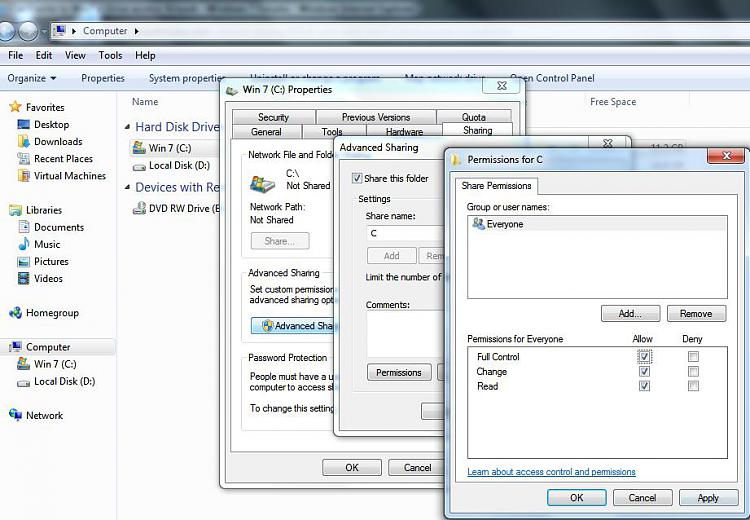New
#1
Can't write to Win7 c: Drive across network
Hi
Can't write to Win7 C: Drive across Network from another PC even though the Permissions allow read/write under the Security Tab in C: Drive properties. But I can read from the C: Drive.
Can you point me in the right direction.


 Quote
Quote