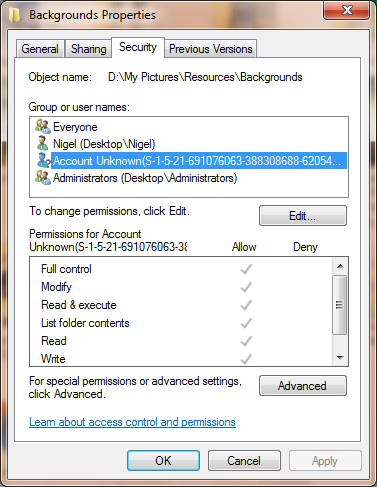New
#1
Strange user accounts i dont reconize?
Hi i am running windows 7 and i setting up my mini home network and when i right click on the file i would like to share to change some of the permissions there are 3 user account that appear. There is my account Liam-laptop\Liam, administrators Liam-laptop\administrators and there is one with a bunch of letters and numbers. The first 2 i mentioned have all the permissions allowed apart from the special permissions (i dont really know what the special permissions allow) but the last one i mentioned does have the special permissions allowed and im really curious to know what this account is. when i go into the control pannel and check user accounts my account is the only one in there?
sorry if im sounding confusing and silly im just a bit curious thats all
Thanks a mill
Craney


 Quote
Quote