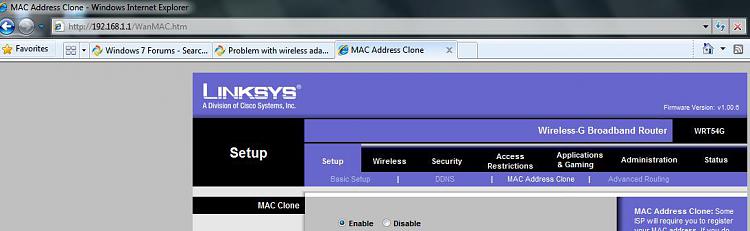New
#1
Problem with wireless adapter network connection.
Alright, so I just got a Linksys Wireless-G Wireless adapter for my desktop and it installed fine but my wireless adapter said theres limited access to the network.Also, the network is unidentified. So, I ran a troubleshoot. It said Windows cannot connect to DLQD6 and "Wireless Network Connection" doesnt have a valid IP configuration. Please, help me out with this.


 Quote
Quote