New
#1
DSL modem
Hello,
I use a normal DSL modem
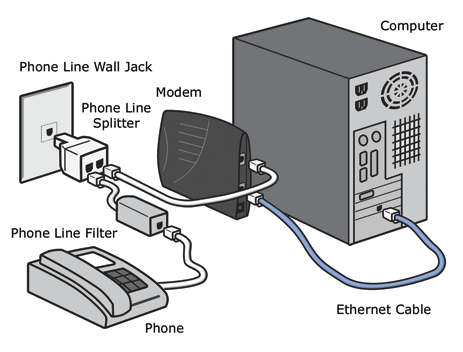
there are many cables I can't move my laptop to my bedroom or somewhere elseHow can i do that ? Buying a wireless DSL modem ? I need to configure it ? or Just put the ethernet cable with the modem that I have ?
Thanks


 Quote
Quote