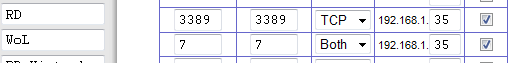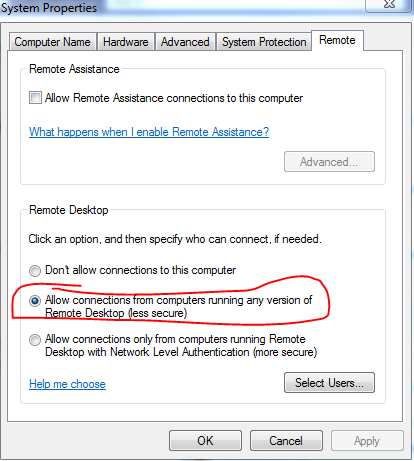New
#1
windows remote desktop
hi guys, i am trying to connect to remote desktop over the intenet via my windows mobile 6.5 device.
when all on my home group wifi, i.e 192.168.x.xxx all works as it should no problems at all however when trying to connect via ip outside of my homegrouop wifi i get no connection everytime
i have port forwarded 3389 as it should be, i know it works as i wake on lan via windows mobile via the ip on this port (81.xxx.xx.xxx:3389) but never on any other machine, laptop or windows mobile, can i remote online to my desktop
i also have the firewall set to accept private and public incoming connections and still no joy (no joy even when the firewall is off either)
i know the problem is with remote desktop accepting incoming connections from outside of my homegroup what can i do to allow my windows mobile phone to acheive this, it cannot be done by allowing specific ips as i will be using different ips all the time on 3g and wifi roaming so is there an option to allow my phone access that i have missed in windows 7
do i need to add a remote desktop user for my mobile if so what should it be called?
Last edited by fitnessman; 17 Mar 2010 at 14:59.


 Quote
Quote