New
#1
Windows 7 Ultimate - 64bit INTERNET SPIKE
Can anyone please help me figure this out.
My internet connection is spiking every 7 seconds or so. It is frequent and never ending.
What I did try:
- Install latest driver for everything (Audio, Wireless adapter, graphic card, etc)
- I currently use linksys WUSB600N as my wireless adapter and did install the latest driver for Windows 7 64BIT straight from Linksys Support.
- I thought it was my DLink PCI Wireless Adapter that I was using before the USB Wireless adapter, but it kept on going with the USB wireless adapter too.
Speedtest Download speed: 20 Mbps
Upload speed: 0.5 Mbps
(Which are normal)
By opening cmd.exe and ping google.com it shows: (You can see the spikes)
Can anyone please help me figure out the problem??
Please and thank you.
I gave up on figuring how to fix this.
My system specs:
CPU: Intel Quad Core Q6600 2.4GHz
Motherboard: Gigabyte 965P DS3
Memory(RAM): Muskin Redlines 4GB
Graphics Card: Sapphire 4870HD Radeon 514MB with Custom Cooling
Sound Card: Realtek High Def Audio
Hard Drives: 2 x 320GB Western Digital
PSU: OCZ 750W
Case: NZXT Case 5
Cooling: Thermalright Ultra with Panaflo 3000rpm Fan
OS: Windows 7 Ultimate 64bit - updated (legit)
Wireless Adapter: Linksys WUSB600N

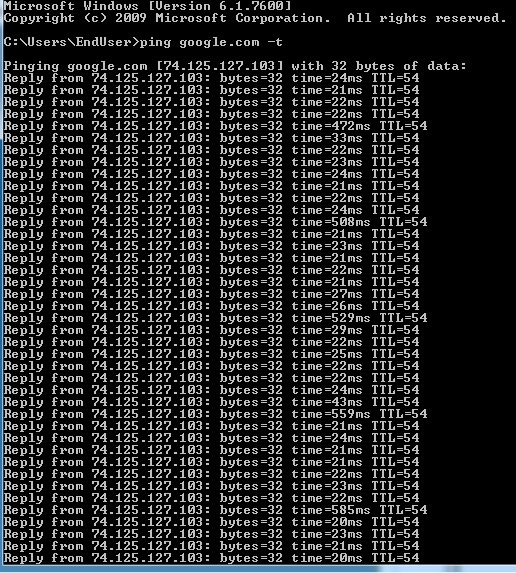

 Quote
Quote