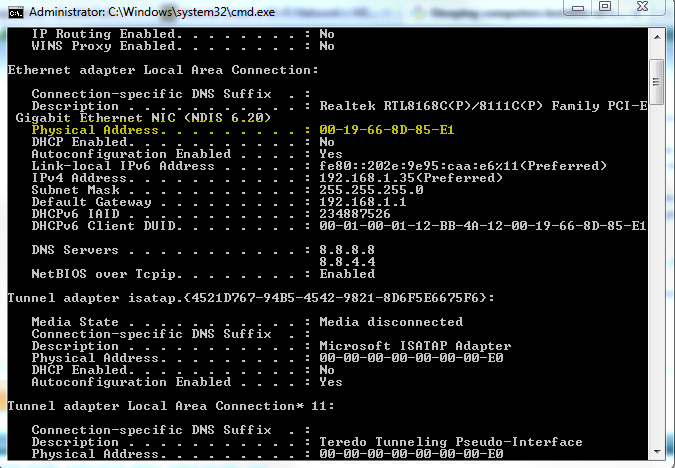New
#1
Sleeping computers invisible on LAN; Need WOL
MS says that Wake-on-Lan is on by default in Win 7. I've upgraded 5 of my machines to Win 7 and none of them are visible on the LAN when in sleep mode. They are all visible when awake. Is there a magic packet we need to load to wake them up? Anyone have this problem also?


 Quote
Quote