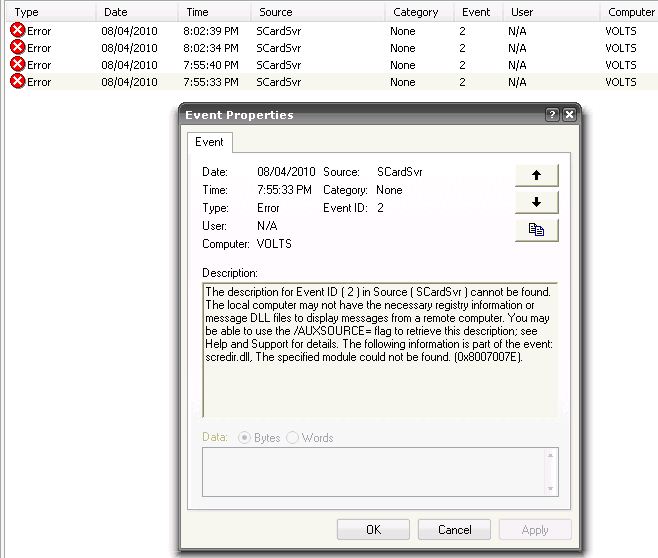New
#41
Networking question....
-
-
New #42
-
New #43
If anyone is even still reading this here's the answer...
As long as one of the XP machines on the network is active the others won't spin up.
It has to do with the way the "Computer Browser" (shortcuts in "My Network") service works. So now my poor ole HTPC is not only on 24/7 it never sleeps... the monitor shuts off, the drive spins down but the computer never sleeps...
No I don't think this is a "fix"... at best it's a really poor workaround. But at least everyone got a decent nights sleep...
Tomorrow will be fun... everyone will be here for a "family meeting" and some decision will be made as to the future of our little "lan party"... It's been a month now since I started this, the LAN has been down about 50% of the time, stuff that needs to happen, isn't happening and it's time to make some decisions....
-
New #44
Not for me, I have 2 XP machines on the network and I still have my Windows 7 machines boot up for no reason every once and a while. It is very random. Currently my machine and my wife's machine are on 24/7 to avoid them booting up randomly. However all the other Windows 7 machines are off when not in use and they turn on randomly, night or day, you never know. 1 of the XP machines is on 24/7 it is connected to the media area and provides music on demand throughout the house. Of course the Server is on 24/7. Hummmm…still looking for a solution.
-
New #45
If they are doing startup from power off... this one is easy to fix (or should be)...
In your network adaptor's settings in Device Manager, simply disable "Wake from Power Off". You may also find a comperable BIOS setting in each computer that will also need to be disabled....
You want them to wake from *standby* on Magic Packet or Pattern but you really don't want them waking from full power off.
-
New #46
Tried it, they still wake up randomly. I even thought it was a Dell Computer problem. 3 of the machines are newer Dell's and all had Windows XP on them originally. I never had a problem while they were loaded with Windows XP. When I was ready to update to Windows 7 I pulled out the Hard Drive(s) installed a new Hard Drive and loaded Windows 7 fresh on each machine. Then about 5 days later I would wonder why one of the machines would be on. I figured my wife or kids were just forgetting to turn it off even though they were good about making sure the computer was off. One night I had to stay up late working on a paper and the whole house was quite and the only computer on was the one I was working on in the office. While I was working on the paper I heard the main FAN power up and then the IL Beep. I looked over at my wife’s computer and it was booting up. I thought it was strange but did not give it much thought and shut the machine down. About 45 minutes later it powered up again. I turned it off again did some quick checking, gave up, and went to bed. In the morning my daughter’s computer was on and I started to think something was going on. With lots and lots of testing I found they turn on randomly and replacing motherboards, power supplies, cords, cables, and UPSs did not fix the problem. I even flashed the BIOS and worked with Dell Support and elevated support on 5 different occasions and was never able to fix this.
-
New #47
Well there are other settings you can peek at... But I'll bet from your description, you've already been there...
In your BIOS power settings, what state do you have set for after a power loss?
I had one mine set to "On after Power Loss". Even the slightest power interruption --one that would normally go totally unnoticed-- would boot the thing up... and it took me a few days to figure it out...
Some BIOS also have scheduling. I maintain one office where they use this to fire up the computers at 8:00 every morning so they're ready when the staff arrives.
In some there are even settings for "Wake on Ring"... an incoming phone call will turn them on and boot them up... useful for FAX a pain in the butt otherwise.
Then there's the legeondary S1 state where you get wake on mouse or wake on keyboard. The theory is that wiggling the mouse will start the computer... what they didn't count on is Mouse Drift... even the slightest bit of dust on the mouse optics and the cursor will periodically move one mickey and the system starts up on it's own. Many motherboards have jumpers to enable this, usually labled "ps2-SB5" or such... The mouse and keyboard are placed on standby power, which is always on in the computer, and guess what... Walking across the room jars the mouse and boots the computer....
The thing is that an OS cannot boot up an off machine... The OS is dormant on the hard disk at that point... It has to be a network, power or bios issue....
-
New #48
Yep I have tried them all, that is why I thought it was a hardware issue and had Dell replace so many parts.The thing is that an OS cannot boot up an off machine... The OS is dormant on the hard disk at that point... It has to be a network, power or bios issue....
-
New #49
-
New #50
Over all this time somehow I guess I ended up with all Dell machines. I would guess that is because we use them at work and over the years I have learned them well. All the machines I have purchase new or used have been Dell. Currently the only machine that is not Dell is my Server. Over the many years I have had Dell, Gateway, Compaq, HP, and Toshiba. Plus a bunch of others that are now completely gone. IBM, CompuAdd, Zeos, and AST. And the many custom built machines too.
This has been a true mystery.
Related Discussions



 Quote
Quote