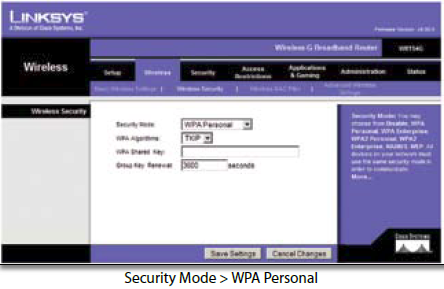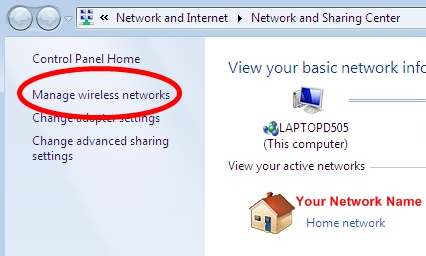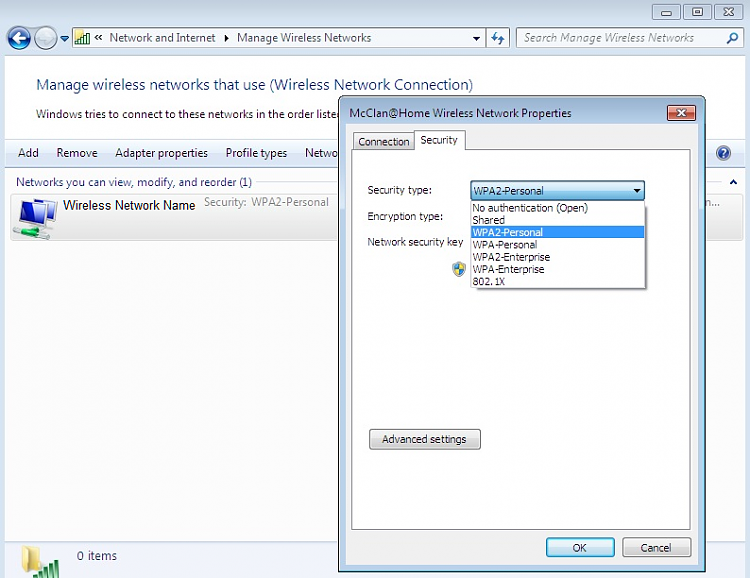New
#1
Trouble connecting new Laptop to old wireless
I have had a wireless router for a few years. I've used my Dell laptop, Touch and kids access it with their laptops when they visit. I bought new HP Pavilion 3128ca and when I followed the instructions for connecting to wireless it gives me an error that I need 13 characters in the password for the router - I have 12 in the password now and it works for everything else.
I also have a new HP printer CA 780 wireless and it gives back the same error when I try to connect it to the router.
How do I get by this?
Phil


 Quote
Quote