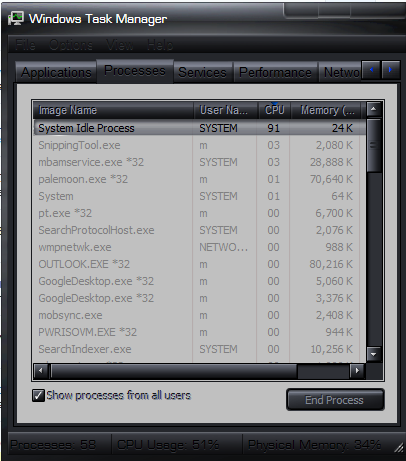New
#1
High CPU Usage Using LAN
Got a problem with my work PC. I've been testing the LAN and found that my PC (Win 7) has a high CPU usage (51%) compared with an XP PC (1%) I am using PassMark Advanced Network Test.
Specs are:
Athlon II x2 2.70GHz
4GB RAM
Realtek 8168B NIC
Pegatron M2N68-LA MOBO
All else seems fine. I think the RAM is problematic as I have 2GB generic and 2GB Corsair tri-channel 1066 running as 800 dual-channel but I can't get into the BIOS to do anything with it. Getting another stick of Corsair may be an option but I'd rather avoid spending more money on this PC. Perhaps there's an NIC setting I've neglected.


 Quote
Quote