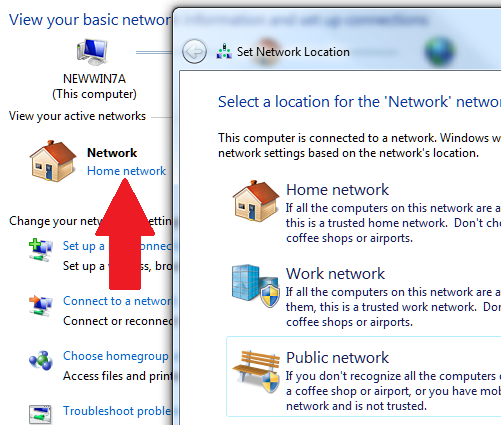New
#1
No network or internet connection after upgrade
Hi, I have just installed windows 7 upgrade, since the install I have had no internet or network access. I have tried installing new drivers but still not working. The connection to the router is showing excellent, unidentified network & no internet access. I have also tried bypassing the router and going straight to the modem with the cable and get the same results.


 Quote
Quote