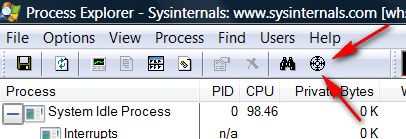New
#1
Copy file to XP
Although I can copy small files from my Win7 machine to my wife's XP, copying larger files consistently results in the error: 'There is a problem accessing (the particular target dir) Make sure you are connected and try again"
Anyone know what could be causing this problem?
Mark


 Quote
Quote