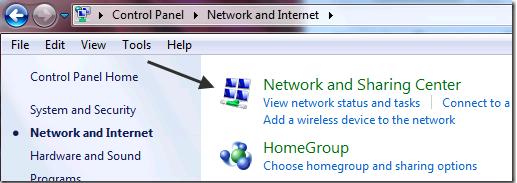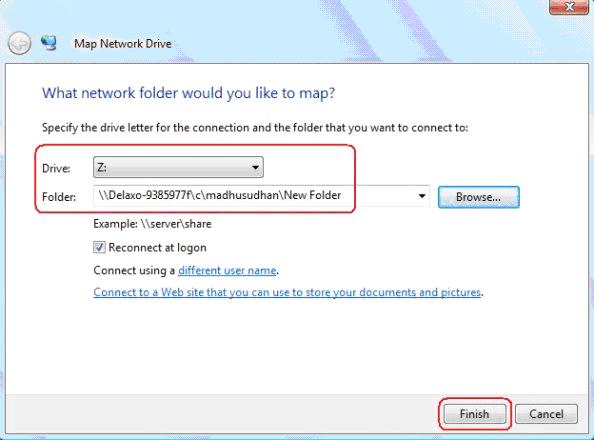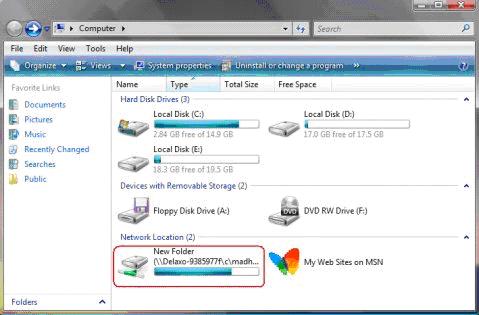New
#1
Network Mapping
Is there a way in Windows 7 to have network mapping (network neighbourhood or network favorites) shown the same way as it used to be in XP ?
That is to say similarly as the attached screen shot where there are both domains and workgroups.


 Quote
Quote