New
#1
LAN-Jacked
Super-angry
Hi all.I have an internet speed of 10Mbs on LAN.I average about 2-5Kbs.Sometimes more.I have seen it as high as 180.I know that there are restrictions on this network,but i think that i should be getting faster downloads than my current speed(0-3Kb).Can i stabalize this or is there nothing i can do?Please help.I am so frustrated i could strangle somebody.I think that some one on this public network is manipulating bandwidth.Can I lock in a speed manually when I get a decent speed?


 Quote
Quote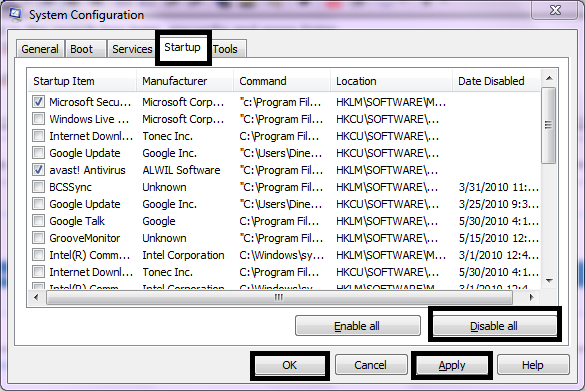

 Thanks
Thanks