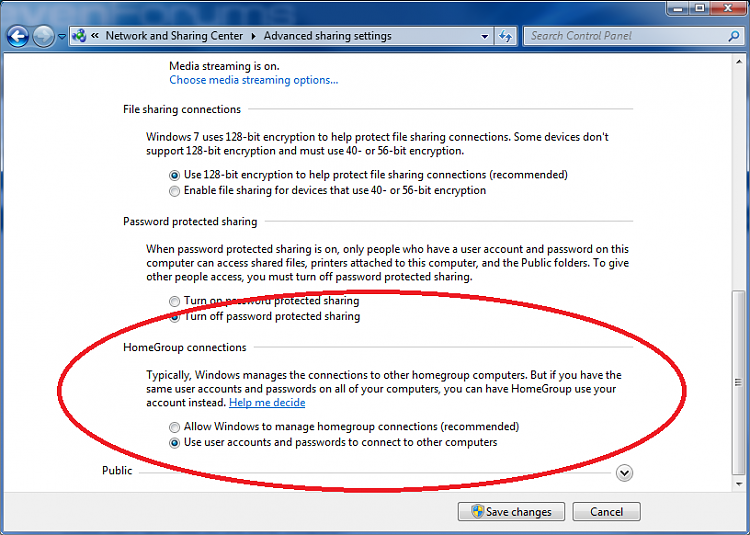New
#1
How to set the homegroup for all files?
Got a PC, a netbook and a notebook.
The Notebook has XP, the netbook has W7 Start and the PC has W7 Ultimate.
Made sure every computer has the same p/w to sign on with.
Also the netbook has joined the homegroup on the PC (Start cannot make a homegroup).
I think I can share movies, docs and all else in User.
But how do I set the partitions to be shared?
Shared them everywhere, like \\Barendpc\c
Access is denied on the notebook/PC vice versa.
How can I open files on the other computer?
In the network centers I clicked Share wherever I could...
Thanks


 Quote
Quote