New
#1
Cannot get Windows Fax & Scan to save to network folder
I want Windows Fax & Scan to automatically save scans to my images folder on my server instead of the documents folder on the c drive.
I click Tools > Scan Routing, then tick use network folder and put in the location \\SERVER\Photos\Scans\ but it comes up with the error message \\SERVER\Photos\Scans\ is not a valid server share.
If I just use \\SERVER\ then it works but it's no use if they're not in the right folder.
What is wrong?

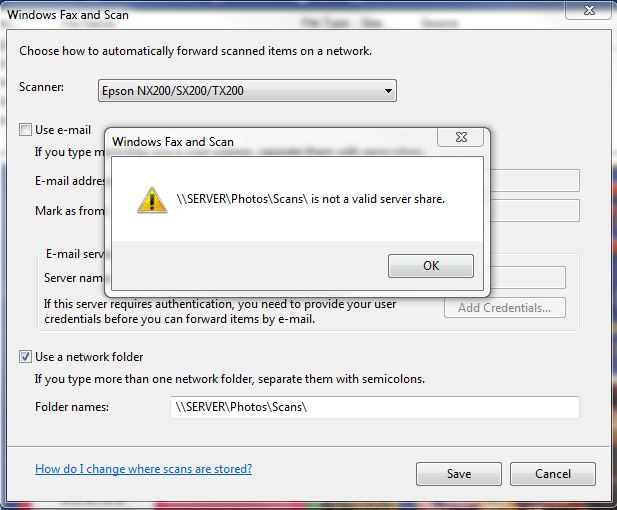

 Quote
Quote