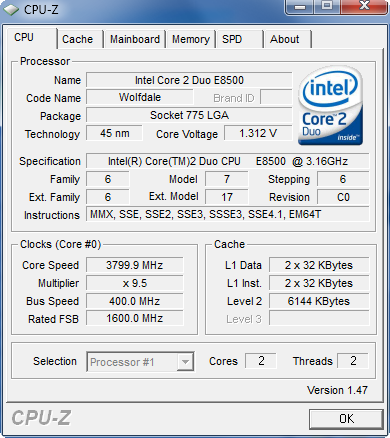New
#20
i just caught that good one
and as far as i know these builds are only in english (the beta will be different of course...)
i have an asian friend and he told me that they have to patch certain files in order to get the Chinese simplified as the OS language
edit: you can bearly tell but these are a collection of 7000 screenshots.....
as you can see they show 7000 but they are posted up as 7012
Last edited by darkassain; 28 Dec 2008 at 19:38.


 Quote
Quote