New
#20
Adobe previews 64-bit Flash Player 'Square'
-
-
New #21
I was really excited until I read this. "Please uninstall any previous versions of Flash Player before installing this prerelease build." So now I have to install it tomorrow on my virtual pc.
-
-
New #23
I didn't uninstall anything. Just added the 64 bit preview version. It is working in IE9x64 and FF 4.07bprex64. 32 bit IE9 and 32 bit FF 4.05b also still work with Flash.
I had hacked the activeX add-on for IE 32 bit and the plug-in for FF 32 bit so Full screen Flash would remain so even upon losing focus with a dual monitor setup. This "feature" remains after the installation of the 64 bit Flash.
-
New #24
64 bit flash working pretty darn good for me in IE 8 64 bit with at least one exception. This speed test site doesn't work: Speakeasy - Speed Test
But this one does work: Speedtest.net - The Global Broadband Speed Test
Everything else I've tried has worked well.
-
Posts : 8,375 W7 Ultimate x64/W10 Pro x64/W11 Pro Triple Boot - Main PC W7 Remote PC Micro ATX W7 Pro x64/W11 ProNew #25
Only posted 4hrs. ago that is. https://www.sevenforums.com/tutorials...ys.html?filter[2]=Networking Internet
https://www.sevenforums.com/tutorials...ys.html?filter[2]=Networking Internet
You forgot the link for it!
-
New #26
-
New #27
It's fast whoohoo.
-
New #28
IE 9 Epic fail even for a beta 32bit IE9 crashes and reopens ever time you close it and hogs the ram but 64bit works fine!! but still fail when there is no flashplayer!!!
32bit IE9 crashes and reopens ever time you close it and hogs the ram but 64bit works fine!! but still fail when there is no flashplayer!!! 
-
New #29
Related Discussions



 Quote
Quote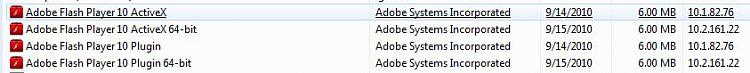
 I figured you'd be able to find it more quickly than I could re-find it.
I figured you'd be able to find it more quickly than I could re-find it.