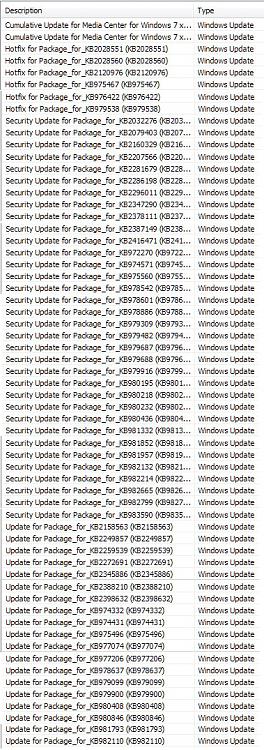New
#260
Microsoft confirms Windows 7 SP1 RTM, released to OEMs today
-
-
-
New #262
I think if I wasn't dual-booting on mine it might have gone OK. As the 1st OS is XP I seem to remember a similar problem installing a Vista service pack years ago because it couldn't find the correct boot files (Vista and later OS's use different boot files).
-
New #263
Just done a clean install with SP1 integrated!! Everything's running fine, feels smooth as silk
-
New #264
-
New #265
-
-
New #267
-
New #268
Could you do that again, with the columns widened, so that the KB #s aren't truncated?
EDIT: Can't be certain, but that list appears to be shorter than the list that I had previously found. I think that would be because your list only contains the updates that were previously installed, or can't be uninstalled, and doesn't include all updates in SP1.
-
New #269
Actually, all of the KB numbers are visible except the first two. The ones that appear truncated, except the first two, have the KB number listed right after the "for_" text, the truncation is the same number on the few that are displayed so, except for the first two. (I can't expand the window of the System Restore Report regarding the "Scan for affected programs" but I can expand the columns (as you requested) to show the top two):
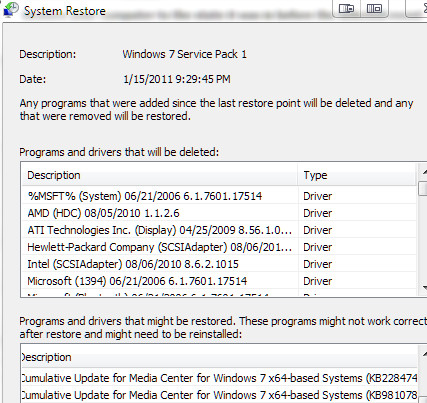
The list is more than likely shorter than the entire list but should be commensurate with any other x64 based system as I've installed every update offered. I did, however, have the SP1 Beta and then the RC installed once each was available possibly affecting the list but I doubt it would affect it much. I never had as many installed updates as are listed to be restored in the previous, longer, screenshot list.
Related Discussions