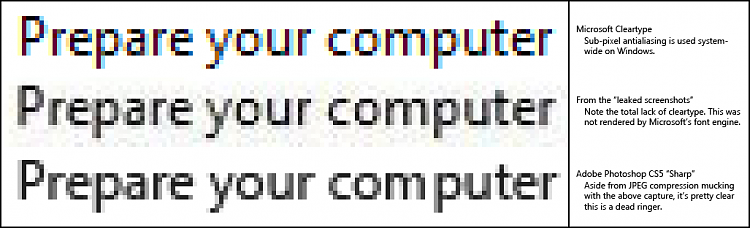Windows 8 setup screenshot hints at forthcoming leak
-
I can't stress enough that this is a M1 build. As in first stage of milestone testing. There are bound to be not only small glitches, but major bugs and problems as well.
The author of the story has confirmed that he checked an alternate source and that although these screens may look simple or even "fake", they are in fact real
-
-
But you can't deny this fact, seems like a Photoshopped image
Microsoft always use Cleartype in their installers
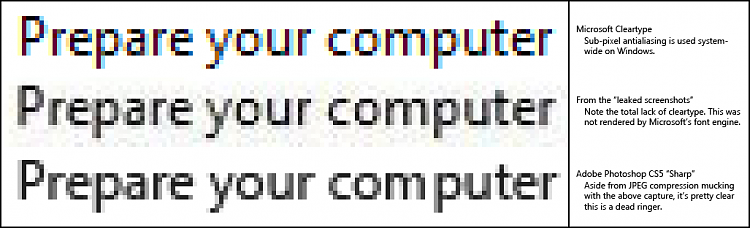
-
But you can't deny this fact
I knew that was coming, lol.
I'm not a graphic expert, so I honestly can't respond.
All I know is that I was around for every leaked build of Windows 7 since late December of 2008. I know that Zuko is a trusted source who's contributions are undeniable and trustworthy.
I will take Zuko and canouna's word over people's observation of a simple M1 build any day
-
I agree with you Yowan. The image looks photoshopped obviously. Why would MS be so silly to put the date after the name of their own corporation, instead of placing it after the copyright symbol. The installer looks boring and it doesn't look exciting. MS really should take on Apple's upcoming OS X Lion by beautifying the installer interface of Windows 8 and stunning the users upon popping on the screen.
Leaks doesn't excite me. I can't see any changes. Windows 8 should feature a whole new GUI and what the? Why are they still using Windows 7's Aero UI. They should have used a new GUI in those screenshots, even just a portion of it. Where are the new features? All the features I have seen are features of Windows 7.

-
-
There are two very well connected individuals who say that this is real:
The author of the article:
I asked those familiar with daily builds of Windows 8 who install it for deployment testing at MS.
If people think they're fake based on the wording of the setup then that's not unusual either. During the early Whistler and Longhorn builds there were a number of written mistakes in the setup screens or informal written text mixed in with debug information.
Zukona has posted hundreds of these images during the Windows 7 beta and I never saw a fake one. People will always scream fake at something they don't understand though.
Conected individual:
The screenshots are legit.
They come from a very preliminary build in the Milestone 1 build branch in which the kernel is actually still 6.1. As you can see, at that phase in development they have already started tinkering with the installer.
-
![]()
All I know is that I was around for every leaked build of Windows 7 since late December of 2008.
If you still remember, those pre-Win7 screenshots leaked in 2008 were not full of errors and the Copyrights were correctly placed unlike this one :)
There are two very well connected individuals who say that this is real:
The author of the article:
Quote:
I asked those familiar with daily builds of Windows 8 who install it for deployment testing at MS.
If people think they're fake based on the wording of the setup then that's not unusual either. During the early Whistler and Longhorn builds there were a number of written mistakes in the setup screens or informal written text mixed in with debug information.
Zukona has posted hundreds of these images during the Windows 7 beta and I never saw a fake one. People will always scream fake at something they don't understand though.
Quote:
The screenshots are legit.
They come from a very preliminary build in the Milestone 1 build branch in which the kernel is actually still 6.1. As you can see, at that phase in development they have already started tinkering with the installer.
Then why would Microsoft use Photoshop?
Why not simply use Cleartype as they always did?
Microsoft do not put and never have copyrights that is not the current year its applied to all windows 7 and vista builds
-
If you still remember, those pre-Win7 screenshots leaked in 2008 were not full of errors and the Copyrights were correctly placed unlike this one :)
Edit: Wrong info originally posted by me
Early versions of Windows 7 != Early versions of Windows 8
We do not know where they're going with it or how they're going about it
During both Whistler and Longhorn Microsoft had copyright stamps ahead of their current build date.
Those of you who cite spelling/grammar/font smoothing errors also are unfamiliar with Microsoft.
If you ever see their pre-release software -- or even internal documentation on pre-release software in some cases --- they're RIDDEN with typos and grammar errors. Sometimes you wonder how they sent out these typo-ridden docs to partners.
-
-
-
But you can't deny this fact, seems like a Photoshopped image
Microsoft always use Cleartype in their installers
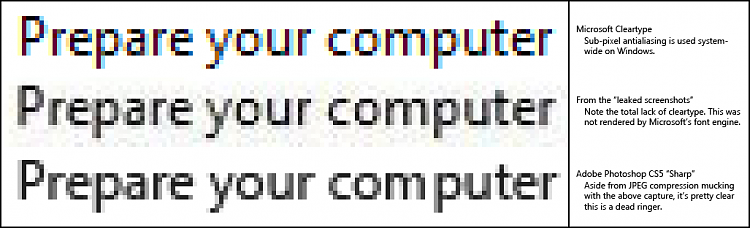
Microsoft always uses Cleartype in their final installers...
Why polish something for an internal lab to use?
-
In my opinion, these are fake. Why? What could take less effort than to Photoshop a couple install screens like that? No UI seen at all, nothing that you wouldn't/don't see in Windows 7. The lack of effort taken in making these "screenies" just screams, "I'm looking for attention, here's some fake screen shots to get you looking at me!"


 Quote
Quote