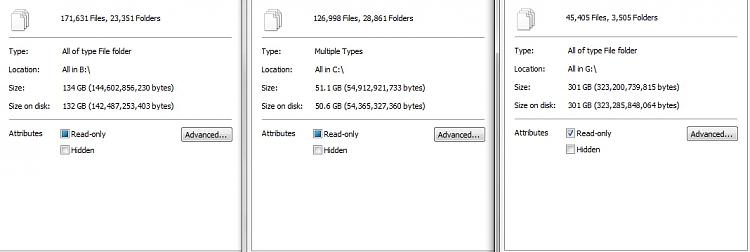New
#60
Also, I thought rck01 was the Kennedy person for whom so many of you possess disdain. As far the referenced Kennedy goes, I have only read two web pieces written by him. Both were lucid and cogent. And something about no pants.
Back OT - I am pursuing this anomoly for a single reason: there is nothing on the interweb regarding it's cause or solution. An unsourced citation regarding something someone said is irrelevant and amateur. To this point, MD's treatment remains the singular attempt at professional analysis that I have seen. The treatment, however, remains speculative, to a degree, and does not address the discrepancy between dllhost, explorer and chkdsk memory consumption. The discrepancies are prima facie evidence that the analysis may not be on target.
I do not know of what value it would be, other than for pride - imagine that SevenForums were able to identify the specific cause and proposed solution before the hotfix is released.


 Quote
Quote