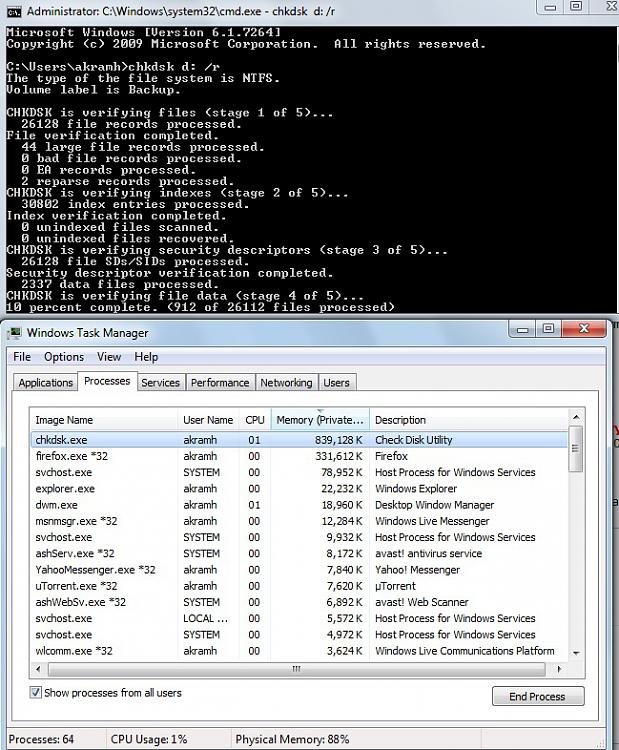New
#120
If you are referring to me, I WANT to use all my RAM. I just don't a bug to ruin any of my prized hardware or software.
Also Muad Dib, Thanks for the info. I read the whole thread. It appears there is no real solution. I have up-to-date drivers for my chipset. I will have to run it sooner of later but don't want to waste 2 hours and get a BSOD. I am getting write errors on my external drive trying to create a disk image so I have a feeling I need to run it.



 Quote
Quote