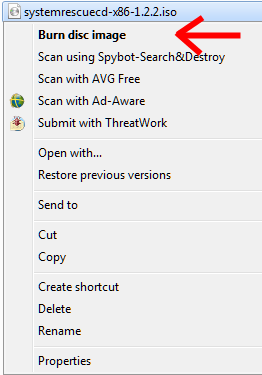New
#20
The snupping is also found in Vista there as well as on 7. Surprizingly a lot of people were never aware of it since they were looking mostly at the then new Aero themes and UAC introduced there.
It doesn't stink entirely when it's predacessor XP still continues to come up with new errors even after SP3! Vista's main problem was one word "bloat" while it stilled out to be a far more stable OS. It was a headache for a lot of gamers however.


 Quote
Quote