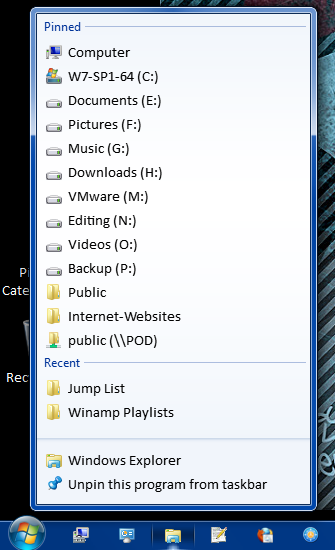New
#1210
More Than 3 Out of 4 Enthusiasts Reject Windows 8
-
-
New #1211
-
New #1212
Only in Windows Explorer
I only use Jump Lists with Windows Explorer and Control Panel.
They don't seem to be of much use (to me) for other programs.
If FreeCommander supported Jump Lists, I wouldn't use Windows Explorer at all.
As it is, I probably could do all of my file management in FreeCommander (even without Jump Lists).
Agreed. :)
-
Posts : 8,375 W7 Ultimate x64/W10 Pro x64/W11 Pro Triple Boot - Main PC W7 Remote PC Micro ATX W7 Pro x64/W11 ProNew #1213
There's one thing I can say from having close to if not 100 shortcuts about addon tool bars soaking up otherwise on the desktop items. You can perform some organization of your own or live with clutter.

So the next thing is cutting out a good number of items from the desktop itself while the All Program menu continues to expand and the continual branching out when going to start one thing or look for another? Naaaa.... a bit too awkward when you have numerous small as well as a good number of large programs with all those extras if you have the Start set for "menu" where each program's exe, doc, etc. are sound in a folder rather then being links.
Naaaa.... a bit too awkward when you have numerous small as well as a good number of large programs with all those extras if you have the Start set for "menu" where each program's exe, doc, etc. are sound in a folder rather then being links.
Now the advantage of tool bars to soak all those shortcuts up is obvious from one look at the next image here.

But! Still having that All Programs menu allows you to right click to copy and paste a new shortcut on the desktop to drag into an addon tool bar's folder off of the desktop as well as pin to the main task until that gets filled up fast without trying to expand to rows of icons.
The 3rd party tool bars can be interesting at times as well especially when working with multiple displays. But as you can also see even those can get cluttered fast and are actually used best when set for the secondary display for access to a select list of things while the primary is occupied with some full screen program media or other.
-
-
Posts : 8,375 W7 Ultimate x64/W10 Pro x64/W11 Pro Triple Boot - Main PC W7 Remote PC Micro ATX W7 Pro x64/W11 ProNew #1215
I did that one back in 2010 when getting into the dual display setup and wanting to illustrate how to somewhat organize a mountain of things! The addon tool bars are each a separate catagory by themselves. The Recycle Bin is an icon on the task bar as well since you won't see that on the desktop at all.
The tool bar to the far left is the Quick Bar for browsers(had 8 or 9 at one time!) and a few other things like the XP Mode, VBox, VM Player, NotePad, etc you don't want to have to dig for all the time but are right there as you would have at one time seen the Quick Launch on the task bar.
The addons can grow too by the way! They can easily extend below the bottom of the screen where you then have to scroll up or down. Those won't see pop out side menus as you would see from the Start>Alll Programs or 3rd party app like Classic Shell.
-
New #1216
Hi there
@Night Hawk
I think when you have that many applications it really doesn't matter what method you use as they ALL become a bit of a horror to use.
If you had a standard menu with that many applications they would also require an in ordinate amount of scrolling and certainly FILL an entire typical laptop size screen still with scrolling
Actually funnily enough I think in the case shown above W8 would really be the BETTER option as you could simply go to the desktop and simply start typing the name of the application you want to run (maybe even the First letter is enough - you'd be taken straight to the application and in W 8.1 the applications are much better arranged -- you wouldn't need to scroll at all
E.g say I want to start VISIO using the start screen
Ok go to start screen -- in this case it's W8 so not organized nicely like W8.1 As you can see it's a HORRIBLE mess - but just type anywhere on the screen VIS and immediately you see the application VISIO which you start by clicking and it works as a normal windowed desktop application.
I don't have to endlessly scroll the tiles to find and start the VISIO program (Ms Office business process drawing type program).
I agree the current W8 has a really HORRIBLE interface for large numbers of applications but the quick access search is quite good.
(screen shots enc).
For smaller numbers of applications using custom toolbars as previously shown is fine. These are standard Windows - you don't need any 3rd party addons.
W8.1 will have an INFINITELY better start screen and the search facility will be improved too. We'll see in about a week or so.
It just requires a slightly different approach to running applications - but it really is quite OK once you get used to it. You barely have to see the Start screen though in normal operation and if you DO get a touch screen - and actually on a LAPTOP they aren't bad to use then the tiles are OK.
But Touch on a large monitor -- If you even THINK of putting fingers near my large quality LCD screen I think your head would be on the receiving end of a Baseball bat. !!!
Cheers
jimbo
-
Posts : 8,375 W7 Ultimate x64/W10 Pro x64/W11 Pro Triple Boot - Main PC W7 Remote PC Micro ATX W7 Pro x64/W11 ProNew #1217
With the Start screen in 8 you can type in something while most would be inclined to scroll to the right. 8.1 will be the small effort there by MS to put a few familiar things back in while still not being the same as you would see in 7 simply due to the entire gui design being intent for one thing only namely tablet!
What makes it a real shame for 8 is most will lose out on any actual core improvements as well as Hyper X support not available for 7 to keep a normal desktop platform going while the entire Metro "Modern" concept is wrapped around the mobile world as far as touch + swipe small lcd displays. That typically only can work out best for a portable if not hand held over trying it out on a 20" or larger lcd used for a desktop to begin with.
Now just think for a moment how sore that arm would be after 7 or 8hrs. of office work "Reaching Out" to touch the monitor constantly over simply running an older version on a non touch + swipe based OS? I think too many would get frustrated only too fast! It still has a place for connecting a projection screen to a laptop for a sales meeting or some other presentation where the effort is short term and on the go. But for your main desktop? NADA!
And speaking of base ball bats some who got too frustrated might be temped to use one but not at a living thing. That touch + swipe might have a problem however. Some would think to themselves "I simply would love to take a swing at this 8 thingy and ....." GGrrrrr... The rest of us will simply say "Hey where's that other OS you were talking about?"!
GGrrrrr... The rest of us will simply say "Hey where's that other OS you were talking about?"!
Does MS really care? ha... ha... ha... They have their agenda and are simply trying to "pacify" things a bit with 8.1 after all the negative publicity 8 has been getting. That's their interest for the most part.
-
-
New #1219
What I do in Windows 7 is in the start menu I create folders such as "Multimedia" and "Utilities" and i put all the related applications and application folders into these general folders. By doing this I can find things quickly and my desktop is not cluttered.
Related Discussions