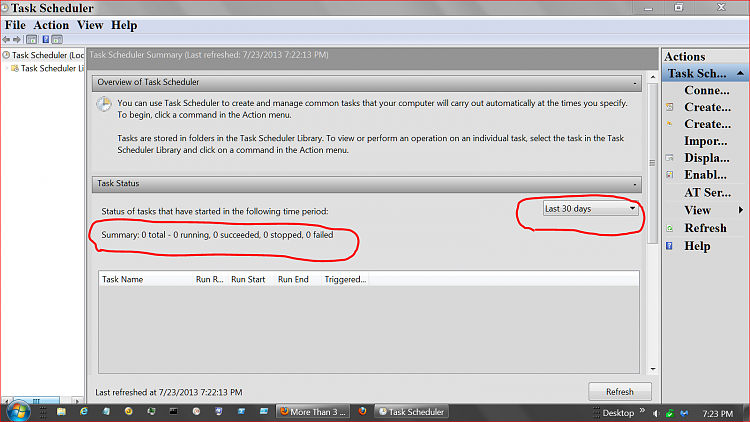New
#1560
More Than 3 Out of 4 Enthusiasts Reject Windows 8
-
-
New #1561
I'm not gonna lie. Windows 8 should be aimed more towards tablets and not as an actual desktop OS. Microsoft has been doing a lot of messed up stuff after their release.
-
Posts : 21,004 Desk1 7 Home Prem / Desk2 10 Pro / Main lap Asus ROG 10 Pro 2 laptop Toshiba 7 Pro Asus P2520 7 & 10New #1562
Yep I agree Wings I reckon they should have stuck to tried and trusted methods and developed a system for separate use with those other thingys, and just made 7 a bit more faster.
As it is I think they lost a lot of kudos mucking around like they have and it must be costing a fortune to get things back into shape.
Personally I work in a health dept that has just gone over to 7 from XP and mate a majority of the staff do not know how to use a computer let alone work a system. So in my mind 8 in the Metro format is and always will be an absolute disaster in that using it on the computers as a main stay of data collection and reference especially the line of work I am in just that our workload has become ever greater and more complex. (I might add the main push in my profession is one of electronically recording just about everything now and for the future period.)
Going from XP to 7 has been more challenging even to those who can use the computers than anyone could imagined let alone those who are computer illiterate. So add to that the inability of the workforce to operate a computer let alone the system is nothing short of madness.
This is just one instance where I think that Microsoft haven't or didn't see coming hence the furore there is around the 8 system now, and I am only talking of my work place, there must be more work places so affected. In fact that yours, mine and everyones health for that matter could be put at risk by ever more complicated methods and systems that an average worker cannot use with confidence, efficiency and most scary of all anyone's safety.
-
New #1563
Right, it is a mess. This dual user interface is like herring with plum pudding. Tastes terrible.
-
New #1564
Curious. I bought my first Win 7 machine (Lenovo G570 notebook) a little over a year ago while on a trip visiting friends. I didn't fire it up until I got home because I was expecting a really steep learning curve. I was pleasantly surprised. I was up and running and fully functional in minutes. I normally have trouble learning new things but the transition from XP to Win 7 was almost seamless. Of course, these fora helped considerably.
Win 8 is a whole 'nuther story.
-
New #1565
If you want Win7's native perfect performance you'll want to replace the Lenovo Factory Preinstall with a Clean Reinstall - Factory OEM Windows 7.
At the minimum I'd Clean Up Factory Bloatware until you can get around to the reinstall.
-
New #1566
Actually, Lenovo's factory install is pretty clean without much actual bloatware which is one reason I did a factory restore recently instead of a clean install (not to mention I didn't have to look for drivers to install). I also wanted to keep Lenovo's Power Plan software because it had the option to keep the battery at a 50% charge level when mostly using AC (which is what I do) to maximize battery life. I also kept the Boot Optimizer that cleans up any crud that creeps in, causing boot speed to go down. That last option actually does work amazingly well. The only bloatware I had to remove was the Lenovo Game console (no games, though; they have to be downloaded). I also removed the software associated with the webcam. Although I have a circle of tape over the webcam to prevent a hacker from ever using it to spy on me, removing the associated software also ensures it can never be used and cleaned things up a bit. That was all. I was amazed when I got the notebook a year ago at how clean Lenovo's installation is. The only complaint I have is the touchpad driver won't let me permanently disable the miserable, misbegotten, no good for nothing, cotton pickin', stinkin', rotten, idiot touchpad or, even better, disable it when a mouse is present. And, yes, it's the latest driver (mutter, mutter, mumble, mumble).
-
New #1567
Drivers stopped being an issue in XP.
Win7 is driver-complete in the installer, quickly updated when you get online to run all rounds of Important and Optional Updates, after enabling Automatically deliver drivers via Windows Update (Step 3).
I've never found an OEM utility that doesn't have a better version built into Win7. If you really, really want one then you can find the Power Manager download here: http://support.lenovo.com/en_US/down...cID=MIGR-70601
-
New #1568
Well, Lenovo's Power manager utility is definitely better than Win 7's (and that's not saying Win 7's isn't good). Win 7 doesn't have the equivalent of Lenovo's Boot Optimizer. One probably could do what it can manually, but it's tedious and it's so much easier to let the Boot Optimizer do it.
Other than the webcam software (which, technically, isn't bloatware since it is needed to use the webcam) and the Games Console, there just wasn't anything else that needed removing. Doing the factory restore simply was easier and faster than doing a clean install. Basically, other than removing some software, it was as simple as pressing one button.
While, technically, you are correct about Win 7 having or being able to find its own drivers, sometimes they are just generic drivers and some hardware have better, more specific drivers available. Again, with doing the factory restore, I didn't have to worry about it.
-
New #1569
Completely agree with this.
While some may prefer the basic provisions of Window's generic drivers, other may want more robust functionality as stated above, or in the example where a gamer much prefers the control panel associated the video card drivers from the GPU vendor over the basic ones Windows provides.
What may be "bloat" to some can be of value to others. It's just a matter of use to the individual.
My two cents.
Related Discussions