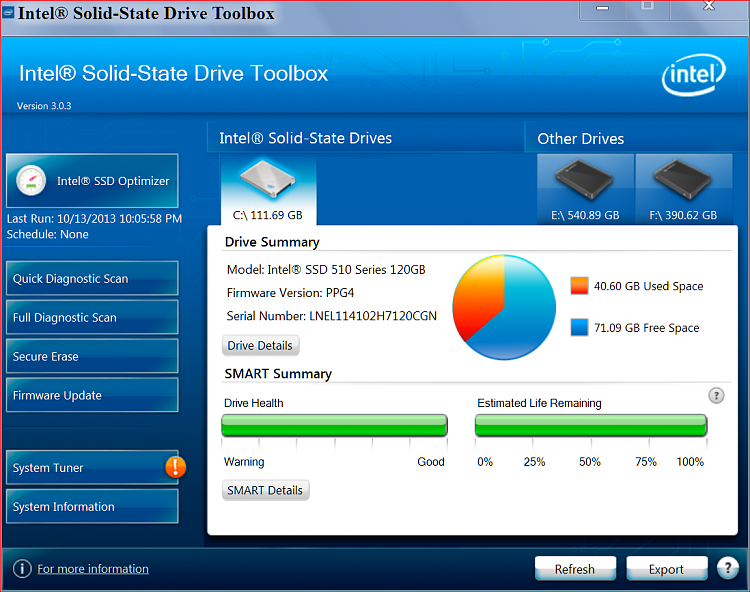With smarter file systems and faster disks and PCs, file fragmentation isnít the performance suck it once was. Older computers had a habit of splitting files and spreading the parts all over your hard drives, but modern ones donít do this as much. Not even close. That said, a bimonthly pass with a capable defragger can help you maintain peak performance on a heavily used hard drive.
However, solid-state drives, which use flash memory instead of a hard-drive platter to store data, are another story: My tests showed little or no benefit from running a number of disk defragmenters on a heavily used SSD.
Conventional logic dictates that you should never defrag an SSD, because the SSD controller writes data in a scattershot-fashion to multiple NAND chips and locations, using algorithms that only the controller understands. The operating system sees it as a hard drive with sectors, but the data is spread all over the drive by the controller. Defragging these ďsectorsĒ is like trying to assemble a jigsaw puzzle blindfolded: You can feel parts of the pattern, but you canít see the whole picture. In addition, NAND is good for only a few thousand write cycles, so defragging can reduce the SSDís lifespan by unnecessarily writing data to it.
Despite those arguments, at least four defragging utilities purport to increase SSD performance through optimization: Auslogicís Disk Defrag Pro, Condusivís Diskeeper, Raxcoís PerfectDisk, and SlimCleaner Intelligent Defrag. To understand how these might be of benefit, letís review a few facts.
Used NAND cells (the parts of flash memory that holds the data) must be erased before they can be written to.
Early SSDs put off erasures, simply marking cells as no longer used when you deleted a file. When fresh cells ran out, having to erase the marked/used cells before rewriting to them slowed performance.
The advent of the TRIM command, which invokes a driveís built-in garbage collection routines (including erasing unused, previously written cells), solved the problem.
Windows 7 and Windows 8 support the TRIM command.
If you read the documentation used to support most SSD optimization claims, youíll notice that much of it predates Windows 7 and the TRIM command. Before that, free-space optimization could force an SSD into garbage collection and thereby regain lost performance. But on a modern SSD running with a modern operating system, many of these optimizations are no longer needed.
The issue: When I investigated, no SSD vendor would state unequivocally that the defragging programs would or wouldnít benefit a modern SSD running on a modern TRIM-supporting operating system. I could find no hard evidence anywhere I looked, so I decided to gather my own....


 Quote
Quote